- Home
- content hub
- Wonderful Custom Brochure Design in MS Word
Wonderful Custom Brochure Design in MS Word
Get brochures NowEmma Davis
Content Writer
Sep 9, 202016165 views
Sep 9, 202016165 views

Creating a brochure can feel overwhelming, especially when faced with countless design options. Fortunately, Microsoft Word simplifies this process with its array of built-in templates. Whether we’re promoting a business or sharing personal information, selecting the right brochure template is crucial for making a lasting impression.
How to Create a Personalized Brochure Template in Microsoft Word?
Creating a personalized brochure template in Microsoft Word involves several key steps that allow us to align the design with our specific branding needs.
- Select a Layout
Decide between a bifold or trifold layout for the brochure. Each option presents distinct advantages, offering different spaces for content. Bifold templates provide four panels while trifold templates offer six, enabling varied presentation styles.
- Access Built-In Templates
Open Microsoft Word, click the File tab, and select New. In the search bar, type “brochure” and press Enter. A range of available templates appears. Choose one that resonates with our brand identity.
- Customize Design Elements
Personalize fonts, colors, and images to reflect our branding. Adjusting these elements ensures that the brochure resonates with our target audience. For instance, choose colors that align with our logo and images that complement our marketing messaging.
- Add Content
Populate the template with relevant text and visuals. Focus on clarity and conciseness. Incorporate headings, bullet points, and tailored messages that highlight our business offerings. Include a call to action, guiding readers toward our services, such as our direct mail services.
- Fine-Tune Layout
Ensure the brochure's layout remains visually appealing. Adjust spacing and alignment so that all content fits seamlessly within the template. Maintain balance between text and visuals, drawing the reader's attention effectively.
- Save and Print
Save the finalized brochure in a suitable format. Consider printing options that enhance the brochure’s quality and durability. Utilizing quality printing solutions enables us to elevate our brand presence and engagement with our audience.
- Explore Additional Resources
For further inspiration and ideas, look for unique materials and usages of brochures by visiting our resources page on unique brochures and flyers materials.
By following these steps in Microsoft Word, we create a compelling and personalized brochure template that captures our brand’s essence and appeals to our audience effectively.
Reasons to Choose Microsoft Word for Brochure Design?
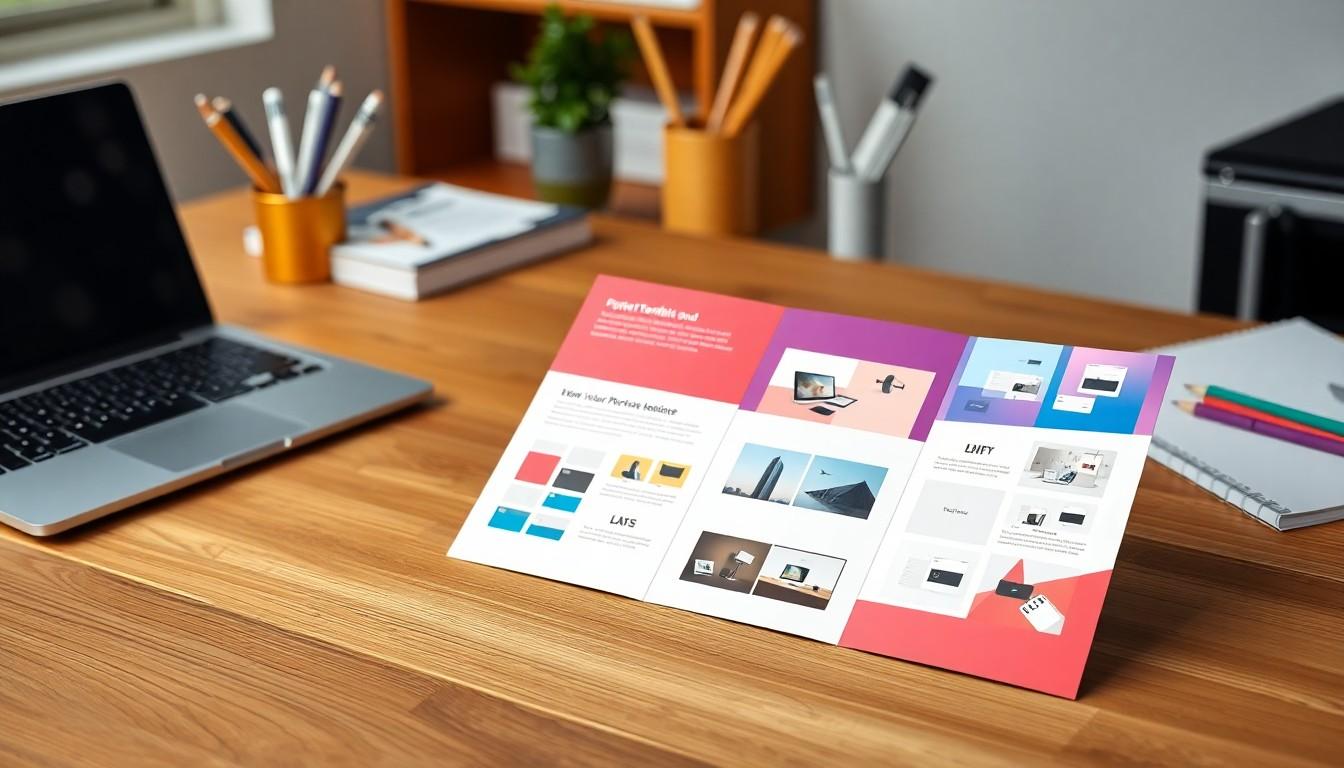
Microsoft Word stands out as a preferred tool for brochure design due to its accessibility and user-friendly interface. With a program that's often pre-installed on devices, users can dive right into creating professional-looking brochures without needing to download additional software.
Microsoft Word offers an array of customizable templates designed to suit various brochure types, such as tri-fold and bi-fold options. These templates not only cater to different industries but also enhance the creative process, whether we aim to create an informational pamphlet or a product catalog. Customization options include numerous fonts and colors, providing flexibility to align design elements with our branding.
Utilizing Microsoft Word for brochure design eliminates the steep learning curve associated with more complex design tools. The intuitive layout allows users, regardless of their design experience, to navigate easily and create impactful marketing materials. In minutes, we can transform a blank document into an eye-catching brochure.
Moreover, we can save significant time by starting with pre-designed templates. These templates facilitate quick edits and adjustments to meet specific project goals. The overall design quality remains high, ensuring our brochures effectively communicate our message and visually represent our brand.
By choosing Microsoft Word, we access an all-in-one solution that integrates design and editing capabilities. From text adjustments to image placements, the software enables real-time modifications, streamlining the workflow. Additionally, incorporating high-quality printed materials can elevate our marketing efforts, making a lasting impact on potential customers. For custom printing solutions, we should explore direct mail services that enhance distribution and engagement.
As we design our brochures, utilizing design templates ensures a polished appearance while saving time. Every brochure we produce becomes a reflection of our dedication to quality and professionalism. Whether marketing an event, promoting new products, or sharing important information, Microsoft Word simplifies the design process, making it an invaluable tool in our arsenal for effective communication.
Lastly, we can glean inspiration from exploring unique brochures and flyers materials and usage, helping us make informed decisions in our brochure design endeavors. Microsoft Word empowers us to elevate our brand presence through creative and impactful brochures.
Best Free Brochure Templates for Microsoft Word
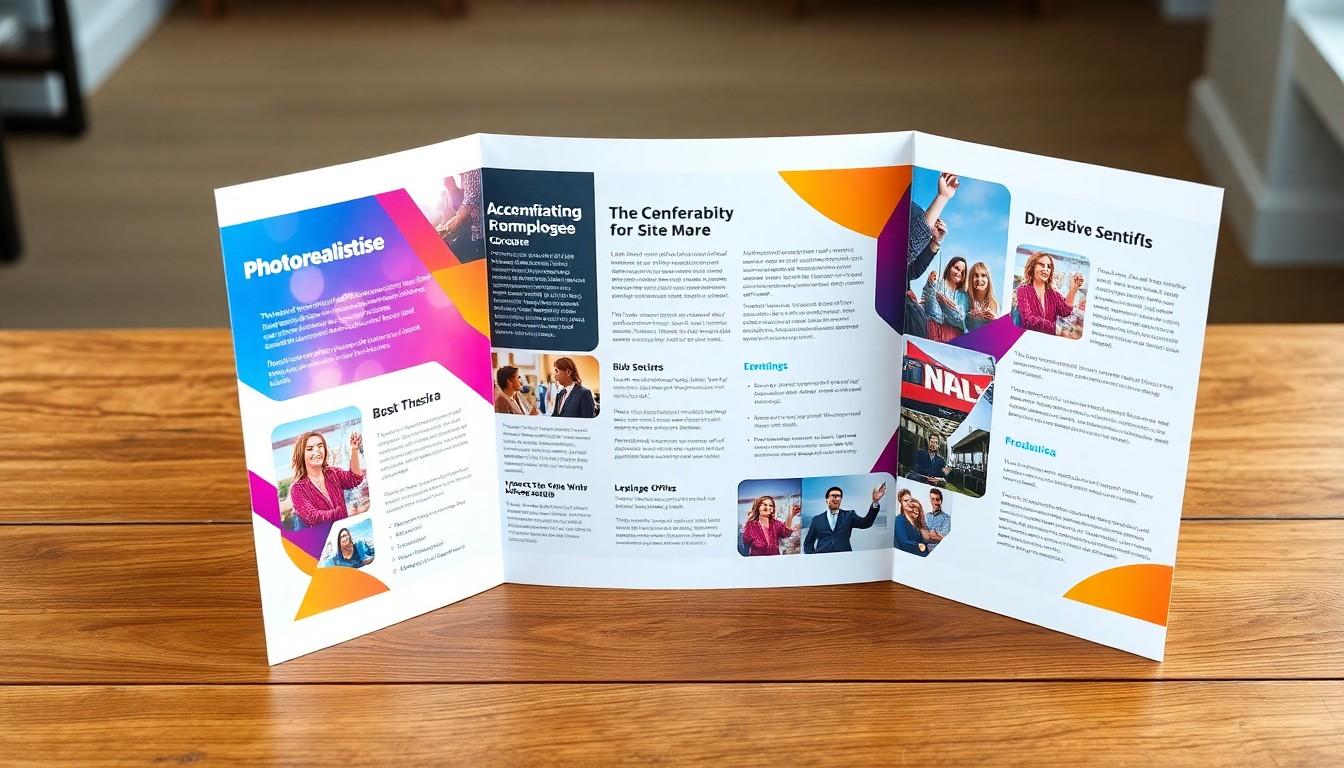
Selecting the right brochure template significantly impacts your ability to convey your brand's message effectively. We find that several free brochure templates within Microsoft Word stand out for their design and versatility.
Key Free Brochure Templates:
- Trifold Brochure: This classic format allows for concise messaging and engaging visuals. Its three-panel design is ideal for showcasing essential information about products or services.
- Bifold Brochure: The bifold structure provides ample space for imagery and text. This option suits detailed presentations or event information effectively.
- Bi-fold with Inserts: This variation includes additional inserts for more comprehensive details. It offers an opportunity to dive deeper into specific topics or features.
- Event Brochure Templates: Designed specifically for events, these templates include elements for agendas, speaker bios, and logistical details, ensuring attendees stay informed.
By utilizing these customizable templates, we can tailor our brochures to align perfectly with our marketing goals and branding.
For those aiming to create impactful marketing materials, 4OVER4.COM provides exceptional custom printing solutions. With 4OVER4.COM, businesses can elevate their brand presence through high-quality prints designed to impress. Whether we need glossy finishes or eco-friendly options, their variety ensures every brochure stands out.
Tips for Choosing the Best Template
- Consider Your Audience: Choose a template that resonates with your target demographic. Use vibrant colors for younger audiences or subdued tones for professional clients.
- Match Your Message: Ensure the template design aligns with the message. A modern layout may suit tech-focused content, while elegance fits luxury branding.
- Keep It Simple: A clean design enhances readability. Avoid excessive visuals that could distract from the main message.
Using Templates
To access these templates, follow these steps:
- Open Microsoft Word, and navigate to the "New" document section.
- In the search bar, type "brochure" to filter the templates.
- Browse the selection, and choose the one that fits your needs.
Our goal is to create visually appealing brochures and convey our brand effectively. For inspiration, we can explore unique brochure materials and uses provided by 4OVER4.COM.
Utilizing custom templates saves time and enhances design quality, allowing real-time modification. Engage in brainstorming sessions with our team to ensure our message stays coherent across all marketing materials.
As we look to enhance our marketing tools, leveraging 4OVER4.COM for premium printing solutions will distinguish our brochures from the competition. The quality and professionalism that 4OVER4.COM provides reflect positively on our brand and drive customer engagement. With Microsoft Word's templates and 4OVER4.COM's print services, creating a striking brochure has never been easier or more accessible.
Tips for Designing Catchy Brochures
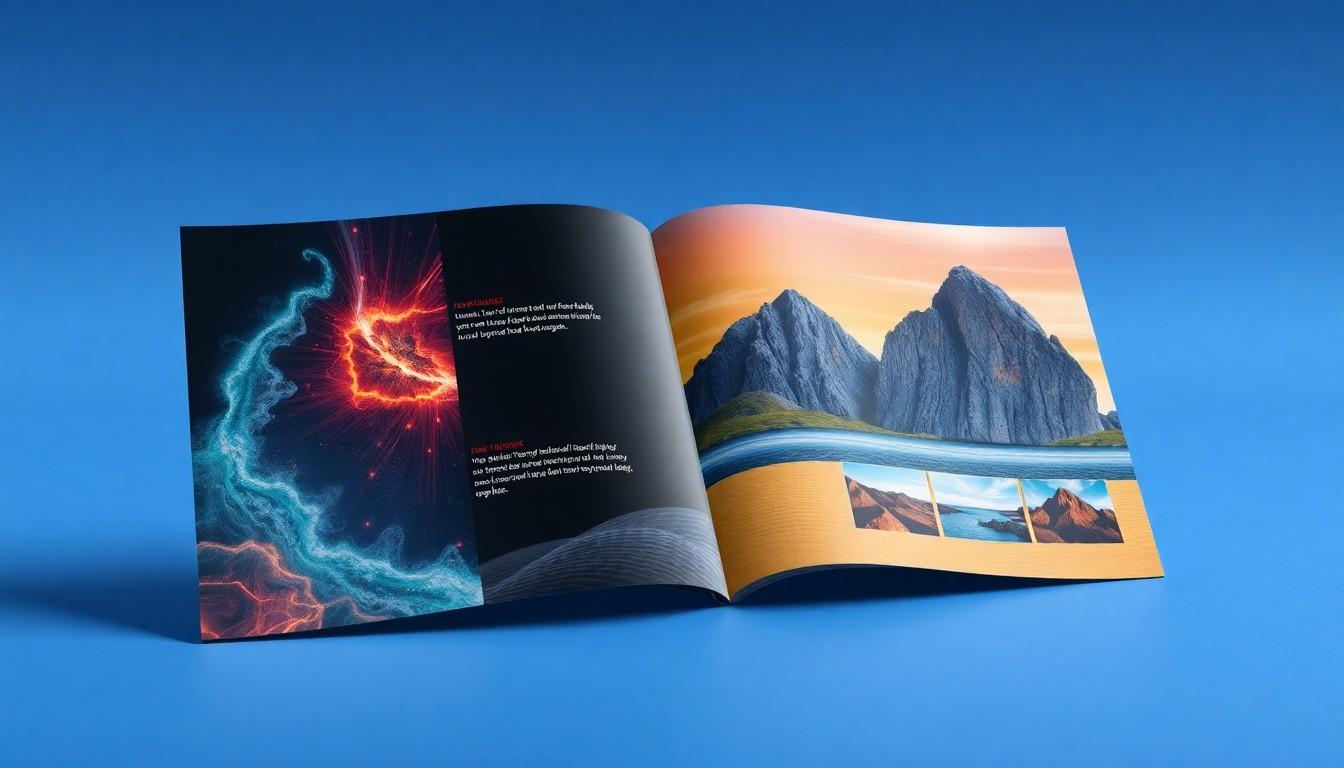
Designing catchy brochures involves a strategic blend of aesthetic appeal and clear messaging. We can enhance our brochure designs with the following tips:
- Use High-Quality Images: Incorporate high-resolution images that resonate with our target audience and reflect our brand. Images serve as a focal point, capturing attention and enhancing the overall appeal of the brochure.
- Select Appropriate Fonts: Choose fonts that align with our brand's identity. Experiment with two complementary typefaces for contrast, and maintain readability by adjusting size and weight, such as using bold or italic styles.
- Balance Colors Thoughtfully: Use colors to guide attention and evoke emotions. While contrasting colors can attract viewers’ eyes to key information, ensure the balance maintains a cohesive look aligned with our branding.
- Prioritize Layout and White Space: Organize content systematically with a clear hierarchy. Utilize white space to make the brochure visually appealing, allowing readers to absorb information easily.
- Include a Strong Call to Action: Clear calls to action drive engagement and guide readers toward the next steps, such as "Visit our website" or "Call now." Tailor these phrases to our brochure's specific goals.
- Review Brand Guidelines: Ensure consistency by following our brand guidelines. Check font choices, color schemes, and image usage to maintain our organization’s identity throughout the design.
- Leverage Professional Printing Solutions: Enhance our brochures with professional printing services like 4OVER4.COM. Their custom printing solutions can elevate our materials, ensuring excellent color accuracy and quality that reflects our brand's professionalism.
Utilizing these tips can transform a basic brochure into a compelling marketing tool, effectively communicating our message and capturing attention. For further inspiration, we can explore unique brochures and flyers materials and usage to spark creative ideas in our designs.
How to Print and Distribute Your Custom Brochure
Printing and distributing our custom brochures involves a few straightforward steps to ensure professional quality.
Printing Process
- Access Print Settings: Click the "File" tab at the top left corner of Microsoft Word, then select "Print" from the menu.
- Adjust Print Options: Set the desired print options, such as paper size and orientation, to optimize the outcome. Ensure the right type of paper complements the brochure's design.
- Select a Printing Method: Choose between printing in-house or using a professional printing service like 4OVER4.COM for superior quality. Professional printing ensures clean finishes and vibrant colors, crucial for impactful brochures.
Digital Sharing
- Save as PDF: Save the brochure as a PDF for seamless digital sharing. This format preserves design elements when distributing via email or social media.
- Choose Distribution Channels: Share the PDF through various channels, such as websites and social media platforms, to maximize reach.
Final Review
Before printing or sharing, preview the brochure. Ensure all elements, including text, images, and formatting, appear as intended. Seeking feedback from colleagues or professionals can reveal areas for improvement.
Strategic Distribution
Strategize methods for brochure distribution. Consider options such as direct mail, in-person handouts, or digital channels. Effective distribution enhances reach and impact, leading to potential customer engagement.
Consider the appropriate audience and the best approach to promote our services or products. With 4OVER4.COM's custom printing capabilities, we elevate our brand presence and create brochures that leave a lasting impression.

Advantages of Using Custom Free Brochure Templates?
Using custom free brochure templates offers numerous advantages for creating compelling marketing materials. Templates streamline the design process, allowing us to quickly craft professional-looking brochures without extensive design skills.
Time Efficiency
Templates drastically reduce design time. Instead of starting from scratch, we can select a pre-designed template that fits our needs. This enables us to focus on content rather than layout decisions.
Easy Customization
Customization options abound with free brochure templates. We can edit text, change images, and adjust colors to match our branding. This flexibility leads to a unique brochure that effectively communicates our message.
Professional Appearance
Choosing pre-designed templates ensures a polished and professional look. These templates are crafted by design experts, making it easier for us to maintain high-quality visuals and layout standards. A professional appearance bolsters our credibility and enhances brand image.
Versatile Formats
Templates are available in various formats, such as trifold and bifold. Depending on our marketing goals, we can select a format that best highlights our key information. This versatility provides us with options that suit different contexts and audiences.
Cost-Effective Solution
Free brochure templates save on design costs. We eliminate the need for hiring graphic designers by utilizing templates in Microsoft Word. This aspect is particularly valuable for small businesses and startups looking to maximize their budget.
Enhanced Brand Presence
By utilizing 4OVER4’s custom printing solutions, we can further elevate our brochures’ impact. Their printing capabilities ensure high-quality output, making our brochures visually appealing and engaging. Customized printing paired with well-designed templates allows us to effectively promote our brand.
Quick Updates
Templates make it easy to update information, such as product details or event dates, quickly. This feature is especially beneficial in fast-paced marketing environments, where accurate information is crucial.
By integrating the use of custom free brochure templates with 4OVER4's printing services, we maximize effectiveness and professionalism in our marketing efforts.
Steps to Design an Impressive Brochure in Microsoft Word?
Designing an impressive brochure in Microsoft Word entails several key steps. We’ll outline these to ensure you create a visually appealing and effective document.
Accessing Templates
- Open Microsoft Word. Click on the "More templates" button beneath the "New" documents section.
- Search for Brochure Templates. Go to
File>Newand type "brochures" or "brochure" in the search bar.
Selecting the Template
- Browse Available Templates. Scroll through the library of brochure templates.
- Choose Based on Purpose. Each template serves different functions such as informational pamphlets or product catalogs. Pick one that aligns with your needs.
Opening the Template
- Double-Click the Chosen Template. This action opens the template in Microsoft Word, ready for customization.
Customizing Your Brochure
- Modify Text and Images. Replace placeholder text and images with your content that communicates your brand effectively.
- Incorporate Design Elements. Use shapes, icons, and SmartArt graphics accessible under the Insert tab to enhance the brochure's visual appeal.
Fine-Tuning Layout
- Adjust Layout for Visual Balance. Ensure the text and imagery are well-organized to draw attention.
- Save and Review. Regularly save your progress and review the brochure for clarity and impact.
Printing Options
- Select Print Settings. Access print options to ensure your brochure prints as desired. We recommend checking the print quality and paper type for best results.
- Choose Printing Method. Decide between in-house printing and leveraging services from providers like 4OVER4 for custom solutions. 4OVER4 enhances brand presence through high-quality printing, making brochures stand out.
Distribution Methods
- Explore Digital Sharing. Consider saving your final brochure as a PDF for easy online distribution.
- Maximize Reach. Utilize effective channels such as direct mail services to share your brochure, creating impactful engagements with your audience.
Integrating these steps streamlines the brochure design process while ensuring a professional finish. Engaging with 4OVER4 for your printing solutions elevates that experience further, providing exceptional results tailored to your branding needs.
What Makes Microsoft Word Brochure Templates Unique?
Microsoft Word brochure templates stand out due to their versatility and customizability. Users can easily adjust font styles, colors, and images to align with their brand identity. These templates offer a professional foundation, allowing businesses to craft visually appealing materials that capture attention effectively. The process of customization is straightforward, making it accessible for users of various skill levels.
The availability of pre-designed layouts enhances user experience. With options like bi-fold and tri-fold templates, we can select a style that best suits our message. These layouts often incorporate high-quality stock photos, artwork, and suggested copy content, which serves as an excellent starting point for brochure creation.
Using Microsoft Word’s templates significantly saves time. Instead of developing a brochure from scratch, users can edit existing designs. Placeholder text fills text boxes, allowing for seamless replacement with relevant information. This efficiency not only simplifies the design process but also maintains a high quality of output.
The integration of features for easy editing further simplifies customization. We can create unique, professional-looking brochures without needing complex software. Microsoft Word's templates streamline our workflow, empowering us to focus on content while ensuring our brochures reflect our brand.
Moreover, 4OVER4's custom printing solutions complement the advantages of these templates. Businesses benefit from high-quality physical brochures, enhancing their brand presence in a competitive market. The combination of Microsoft Word templates and 4OVER4's printing services makes producing outstanding marketing materials accessible and efficient. To learn more about various printing options, including direct mail services, explore the resources available through 4OVER4.
By leveraging the ease of use and customization of Microsoft Word brochure templates, alongside 4OVER4's outstanding printing capabilities, we can create engaging brochures that leave a lasting impression. For more inspiration and design resources, visiting 4OVER4's design templates can provide valuable insight on how to elevate our marketing efforts.
Through thoughtful design and strategic utilization of printing solutions, businesses can create brochures that communicate their message effectively. Incorporating unique materials can further enhance the quality of our brochures as outlined in 4OVER4's unique brochures and flyers materials and usage guide.
How to Craft a Professional Brochure for Your Upcoming Project?
Crafting a professional brochure starts with a clear understanding of our project's goals and audience. We need to ensure that every design element aligns with our brand identity and communicates our message effectively.
Key Steps to Create a Professional Brochure
- Select a Suitable Template
Choose a brochure template from Microsoft Word that matches our purpose. A template aligned with our goals enhances engagement.
- Customize Design Elements
Adapt font styles, colors, and images to reflect our brand. Customization ensures consistency and makes the brochure instantly recognizable.
- Incorporate High-Quality Images
Utilize high-resolution images that resonate with our audience. Images should support the text and enrich the overall design.
- Optimize Layout for Readability
Strategically utilize white space to enhance visual appeal. Proper layout boosts readability and ensures the brochure appears uncluttered and professional.
- Craft a Compelling Call to Action
Include a strong call to action that motivates our audience. Effective phrases encourage engagement and drive responses.
- Consider Printing Solutions
Employ professional printing solutions like 4OVER4 to elevate our brochure. High-quality prints ensure our design stands out, enhancing overall effectiveness. Utilizing direct mail services can further facilitate our distribution efforts.
Finalizing the Brochure
Before printing, we must review every detail and incorporate feedback. This step guarantees that inaccuracies are corrected, and improvements are made, ensuring the brochure meets our high standards. Saving our document as a PDF maintains formatting and quality, making it suitable for both printing and digital sharing.
Utilizing Resources for Inspiration
We can explore unique brochure ideas and materials through online resources. Utilizing such inspiration helps distinguish our brochures from others, creating memorable experiences for our audience. For ideas on unique brochure materials and their usage, reference the 4OVER4 resource hub.
By following these steps, we can craft a professional brochure that effectively communicates our message and enhances our brand presence. High-quality printing from 4OVER4 will elevate the final product, ensuring that our brochures leave a lasting impression on our target audience.
Tailoring Brochure Templates for Various Marketing Requirements
We tailor brochure templates in Microsoft Word to meet specific marketing requirements by considering the target audience and the message we want to convey. Selecting the right design, such as bi-fold or tri-fold options, plays a crucial role in the effectiveness of our brochures.
When browsing the available templates, we consider several factors:
- Purpose: Identify the main goal of the brochure. For example, a travel agency brochure may center around vacation packages, while a technology firm might focus on highlighting products or services.
- Audience: Analyze the audience's preferences. A medical facility might benefit from a conservative template, while an art gallery could opt for vibrant colors and innovative layouts.
- Branding: Ensure that the chosen template aligns with our brand identity. Matching the tone and style enhances the message and fosters brand consistency.
To optimize the brochure's visual appeal, we utilize design elements that reflect our marketing strategy. Customization options in Microsoft Word allow us to edit text, insert images, and adjust layouts to effectively showcase our unique offerings.
Here’s how we can customize brochure templates:
- Replace Placeholder Text: Click on the existing text, highlight it, and enter our content. This simple step personalizes the brochure immediately.
- Insert Images: Click the image placeholder or use the Insert tab to choose an image from our computer or online. Properly resizing and positioning images enhances the overall design.
- Adjust Layout: Modify the arrangement of text boxes and images by selecting the desired element and using resizing options. These adjustments improve clarity and impact.
Using 4OVER4.COM for custom printing elevates the finished product. Their solutions ensure high-quality materials, enhancing the brochure's effectiveness during distribution and positively influencing brand perception. By investing in professional printing services, we create a visually appealing brochure that attracts potential customers.
High-quality images, thoughtful color schemes, and well-structured layouts amplify our message. We keep the overall design simple to maintain focus on the content, including a strong call to action to drive engagement.
In addition to crafting compelling brochures, we explore various resources for inspiration, such as unique brochure materials located at 4OVER4 - Unique Brochures and Flyers Materials and Usage. Custom templates from 4OVER4 - Design Templates can streamline our design process while ensuring a professional appearance.
By effectively tailoring brochure templates to suit our marketing requirements, we build a solid foundation for successful promotional efforts.
Frequently Asked Questions
How do I select a custom template in Word?
To select a custom template in Microsoft Word, click on File > Open. Then, double-click on This PC, navigate to the Custom Office Templates folder in your Documents, select your desired template, and click Open.
How do I apply a template in Word?
To apply a template, open Microsoft Word and select File > New. You can choose from the available templates or search using keywords. Once you find a template you like, click on it and choose Create to apply it.
How do I change the template type?
To change the template type in Word, click on File > Template > Type. This will open a dialog box where you can select a new template type from the available options.
How do I make a brochure layout in Word?
Start by selecting File > New, then type "brochure" into the Search for Online Templates box and press Enter. Choose your preferred style, click Create, and customize the sample text and images as desired.
What is the size of a brochure in Word?
For a tri-fold brochure, use the “Letter” size (8.5 x 11 inches) in the U.S. or “A4” size (210 x 297 mm) in other regions. Ensure you select “Double-Sided” or “Duplex” in the print settings for optimal results.
More from Brochures and Catalogs
13
Want to know the real secret to getting a poster to stick to a wall without it peeling off in the middle of the night? It's all about what
 Emma Davis
Emma Davis
Jan 28, 2026
27
When you hear "table tent specs," what we're really talking about are the foundational details for printing them correctly: the
 Emma Davis
Emma Davis
Jan 27, 2026
114
When you're ready to print a poster, one of the first questions you'll face is, "What size should it be?" The industry has a
 Emma Davis
Emma Davis
Jan 26, 2026
113
Picture this: you're at a networking event, and someone hands you their business card. You do the usual glance—name, title, company—an
 Emma Davis
Emma Davis
Jan 25, 2026
132
Believe it or not, figuring out how to make a card in Word is surprisingly easy. You can knock out everything from slick, professional busines
 Emma Davis
Emma Davis
Jan 24, 2026
119
Printing on packaging takes a simple container and turns it into one of your most powerful marketing tools. It’s the very first physical int
 Emma Davis
Emma Davis
Jan 23, 2026
416
When you're getting ready to print a flyer, one of the first questions you'll face is, "What size should it be?" The most co
 Emma Davis
Emma Davis
Jan 22, 2026
372
How Our Free Business Cards Program Works (Quick Overview) Free business cards are available through two different
 Emma Davis
Emma Davis
Jan 22, 2026









