- Home
- content hub
- How to Make Professional Custom Letterhead in MS Word
How to Make Professional Custom Letterhead in MS Word
Get letterheads NowEmma Davis
Content Writer
Mar 3, 202134146 views
Mar 3, 202134146 views
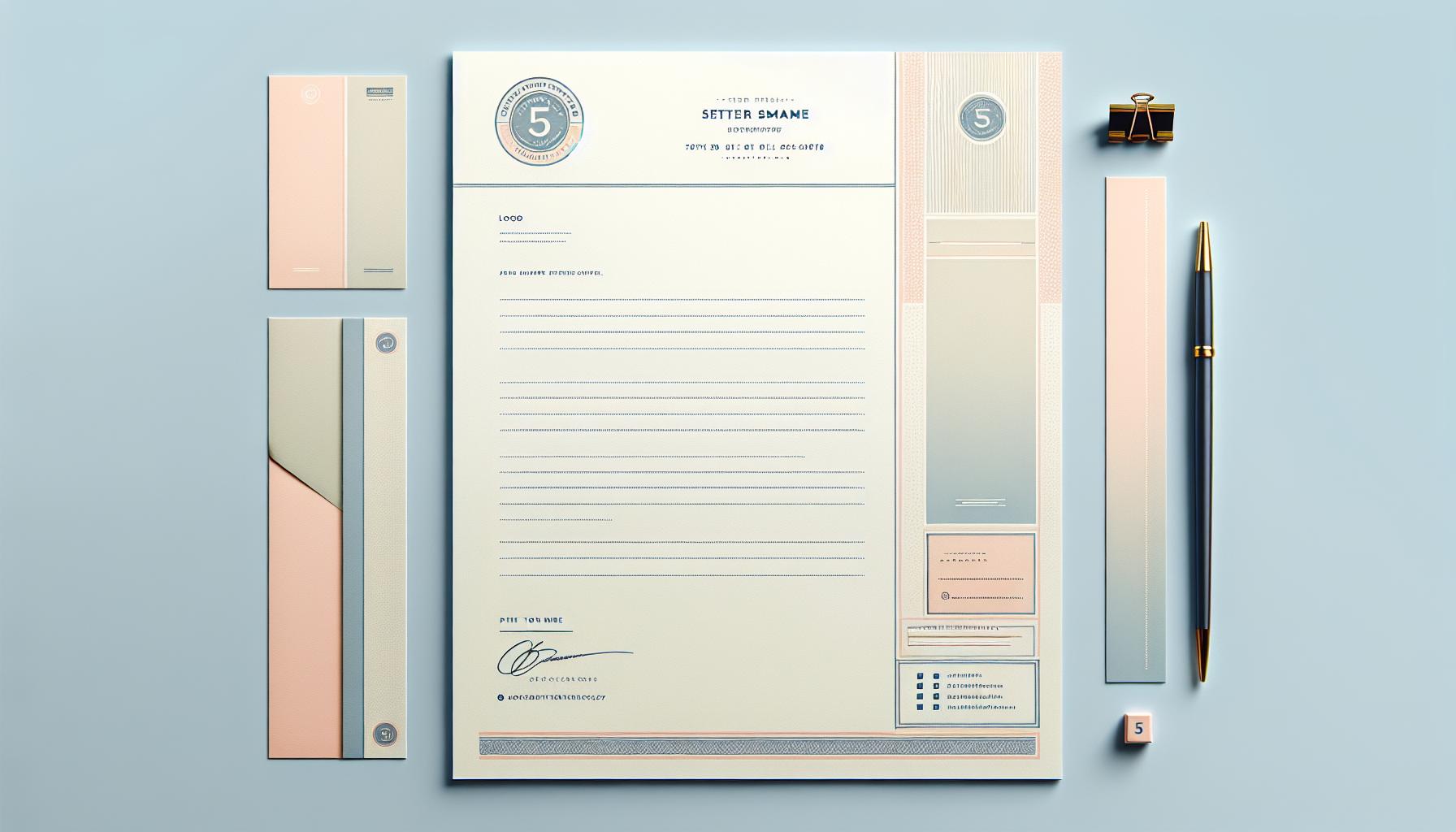
Make an impression with the beautifully custom printed letterhead. Learn how to make a professional letterhead. With so many styles of letterheads out here, it should become clear why having the right one is so important for the particular message you want to convey. Learn how to create a personal letterhead that reflects your identity. Think hard about what your business stationaries including personal letterhead designs will communicate what your brand is about and help you seal the deal with your clients.
Don’t be afraid to get an original custom letterhead just like the one we’ve shared here. After all, the right one might just be what sparks the interest of a new customer! Let your creative self shine by displaying all your amazing ideas on a blank custom letterhead template that you can customize with different designs and get a feel of what the final look will be.
What is a Letterhead?
A letterhead is a crucial component of any official document that represents a company or an individual. It typically includes the company's logo, name, address, and other contact details. Letterheads are used for various purposes, such as formal correspondence, invoices, contracts, and more.
How To Do A Letter Head Template
When creating a letterhead template, you need to pay attention to certain elements to ensure a professional and polished look. These elements include the company's logo, name, address, contact information, and any other branding elements that represent your business.
One of the essential steps in creating a basic letterhead template is designing a header that contains your company's logo and name. This header should be strategically placed to grab the reader's attention and create a lasting impression.
To customize the font and design of your letterhead template, you can choose from a variety of fonts, colors, and styles that match your brand's identity. Consistency in design is key to creating a visually appealing and professional letterhead.
Adding contact information, such as phone numbers, email addresses, and physical addresses, to your letterhead template is vital for effective communication. This information allows recipients to easily reach out to your company when needed.
Using MS Word to Design a Letterhead
Microsoft Word provides a user-friendly platform for designing letterheads with its versatile tools and features. To set up a header and footer for your letterhead in Word, navigate to the header and footer section and input your desired information.
Adding logos and branding elements to your Word letterhead enhances its visual appeal and reinforces brand recognition. You can easily insert images and graphics to customize your letterhead and make it stand out.
Converting your Word letterhead to a PDF format ensures that the document retains its formatting and layout when shared with others. PDFs are widely accepted and maintain consistency across different devices and platforms.
To design a letterhead in Microsoft Word, follow these steps:
-
Open a new Word document and go to the “Insert” tab.
-
Click on “Header” and select “Edit Header” to enter the header section.
-
Design your letterhead by adding your company name, address, contact information, and any other text you want to include. You can also adjust the font style, size, and color to match your branding.
-
To add a logo or image to your letterhead, click on “Pictures” in the “Insert” tab and select the image file from your computer. Resize and position the logo as needed.
-
Once you are satisfied with the design of your letterhead, go to the “Design” tab and choose a color scheme or background for the header.
-
To add a footer to your letterhead, click on “Footer” in the “Insert” tab and enter your desired information, such as a disclaimer or copyright notice.
-
Customize the footer by adjusting the font style, size, and color to match your header.
-
Save your letterhead by going to “File” and selecting “Save As”. Choose a location on your computer to save the document and select the file format as “Word Document” or “PDF” for sharing.
By following these steps, you can easily design a professional-looking letterhead in Microsoft Word that reflects your brand identity and enhances the overall presentation of your correspondence.

Design Header and Footer
Designing the header and footer section carefully is the key to make a well-structured letterhead. These sections are some of the first things that readers will see, and they give readers key information in a convenient, dashboard-like style. Luckily, Microsoft Word has a number of features that make it much easier. It’s simple to make it your own—create from a blank slate or build off one of our downloadable templates. Here’s a quick guide to the basic process and features you’ll want to get acquainted with.
To create your letterhead in Word, first unlock the header and footer areas by double-clicking the top or bottom margin of your Word doc. This opens the editing mode specifically for these areas, providing you a blank canvas to create on. Click inside the text box and you’ll see a new toolbar pop-up, including “Insert,” “Design,” and “Align” options. These tools provide the option to insert text, shapes, or images directly into the header or footer. You can do that easily without disturbing the body of your document. This separation keeps your personal information, like a company logo or contact info, uniform on each page.
Inserting a logo is usually the first step when creating a letterhead. Go to “Insert” and choose “Pictures” to upload your logo image. You can do this while resizing the image by dragging the image corners while holding the Shift key to maintain the aspect ratio. If you’d like your logo to be 1.5 inches wide, just change the size! It is easy enough to do. Simply double click the image to bring up the “Format” tab under “Picture Tools” and check the dimensions. Put your logo in the upper left or upper right corner, depending on your preferred layout. Ensure you couple this with your business’s name. Select a standard, easy-to-read typeface such as Arial or Times New Roman, using a font size of 10-12 points. Arrange these elements clearly, using the ruler tool or gridlines for accuracy.
In the footer, you might include a secondary form of contact such as a phone number, website URL, or physical address. For example, you might want to add your contact info in a smaller font, so it’s there, but doesn’t distract from the overall design. Use the “Center” or “Right Align” features to get your text where it looks best. If you want to add a page number, go to the “Insert” tab and click on “Page Number.” This handy little function lets you automatically number each page, saving you time and confusion—particularly useful for documents that take up several pages. You’ll find it easy to customize the style to match your brand. Read more Select Roman numerals or Plain numerals to suit your style!
To give this all an even more polished look, experiment with adding lines or shapes. From here, under the “Insert” tab, select “Shapes” and draw a line or rectangle. For instance, a simple thin line between the header and body text is a good way to maintain a clear separation. Change the line’s thickness and color in the “Format Shape” options to fit your brand’s aesthetic. If your letterhead design features a footer, an equal line can help bring balance and a unified look to the design.
Insert Company Logo
Inserting your business logo into a letterhead template in Word is simple. It really does make your document that much more professional and polished right away! The logo is the visual representation of your brand. Plus, it gives you a voice and visual to unify your identity across all of your communications. One, get a clean version of your logo. In order to ensure the highest quality, it needs to be saved in a high-quality file format such as PNG or JPEG. Most users choose the PNG format as it retains transparency in the background. This new feature allows for cleaner and more versatile designs.
First, create your Word document. Then, double-click the top margin of the page to get into the header area and add your logo. This embeds the logo within the header. This way, it won’t distract from your document’s actual content. While in the header, click the “Insert” tab in the toolbar and click the “Pictures” option. Select “This Device” if you have your logo file saved directly on your computer. Once you’ve selected and inserted the file, your logo will show up on the page.
It’s a good idea to change the size and position of the logo to suit the overall layout of your letterhead. To resize, click on the logo to show the resize handles around the edge of the logo. To resize the image proportionally, drag a corner handle inward or outward. This ensures that the image won’t be distorted and will not appear stretched or compressed. If your logo looks big, scale it down to around 2 inches width. This size is usually the right fit and keeps the logo’s aspect ratio intact for most letterhead templates. First, right-click the image, and select “Layout Options” icon that pops up next to the image. Next, select “Behind Text” or “In Front of Text” to adjust its text wrapping. This provides you with more control to position the logo where it compliments the document best.
Consistent placement of the logo on all pages goes a long way. Go to the “Format Picture” tab and use the “Position” tool. Aligning your image is simple with the option to center it horizontally or keep it in the top-left corner. This will all depend on how you designed your letterhead. If your letterhead includes additional design elements, like a footer or border, double-check the logo’s alignment with them. This will help you achieve a polished, unified appearance. If the footer is displaying your company’s contact details, put the logo in the header on the other side. This sustainable practice helps create a balanced design rich in visual interest.
Designing a Stunning Letterhead
To create a visually appealing letterhead, consider incorporating graphic design elements, such as geometric patterns, color schemes, and typography. These elements can add a touch of creativity and uniqueness to your letterhead, especially when you are keen on letterhead design specifics.
Google Docs is another useful platform for designing letterheads, offering a range of templates and design tools to help you create a professional-looking document. Utilize these features to customize your letterhead according to your preferences.
If you prefer to create a letterhead template from scratch, start with a blank document and design it using your brand's colors, fonts, and logos. This allows for complete customization and flexibility in the design process, be it for a personal letterhead or a business stationary.
Customizing and Saving the Letterhead Template
To save your letterhead template as a reusable document, use the "Save As" function in Microsoft Word and choose the template format. This allows you to access the template whenever you need to create new documents.
Branding and customizing your letterhead template ensures that it reflects your company's identity and values.This customization ensures that your letterhead aligns with your brand's visual identity and that your letterhead stands out as unique. Make sure to match the design elements with your brand guidelines to maintain consistency across all communications.
When opening a new letterhead template for different purposes, you'll be able to easily customize it based on the specific requirements of the document. This flexibility is crucial when you learn how to create various types of personal letterheads. This flexibility allows you to adapt the letterhead to various uses while maintaining a professional appearance.

Customize Based on Branding
A professional letterhead can do more than just look polished — it can help communicate your brand’s unique identity. Creating your letterhead directly in Word is a quick and easy way to do this, ensuring you have a professional, cohesive look throughout all of your business communications. Through careful consideration of design elements, colors, and fonts, your letterhead can make an immediate and lasting impact on all who receive it. Here’s how you can customize it to fit your brand.
Your logo is often the centerpiece of your letterhead. Place your logo up top on the page where it will automatically catch the eye. To get started in Word, click on the “Insert” tab and choose the “Pictures” option to upload your logo file. Make sure the logo is high resolution, preferably PNG format, for a clean look. Use the corners to resize it proportionally. For most designs, a width between 1 and 2 inches works well to create an attractive balance. If your logo has defined colors, make sure to write these down, as they will inform the rest of your design decisions.
Then, customize your letterhead by matching the header and footer to your brand’s color palette. It’s easy to accomplish this in Word by adding these colored shapes or lines through the “Shapes” feature located in the “Insert” tab. Insert a thin horizontal line in one of your brand colors just beneath your logo. This will ensure that you are able to correctly define the header. To get the exact right color, input your brand’s HEX or RGB color codes. If you aren’t sure what color codes to use, tools such as online color pickers can help you get the right shades. It’s this meticulous attention to detail that brings the design full circle and further promotes brand recognition.
As with all design choices, your font should be an extension of your brand’s voice—from formal to contemporary to whimsical. Keep to one or two fonts to avoid overwhelming the eye. Choose a bold, sans serif font—Arial Black works well—to give your company name a visual punch. For your contact information, use a lighter font like Calibri to add contrast. For example, increase it for titles, decrease it for disclaimers. Use 14-16 pt for company name and 10-12 pt for the rest of the text. Skip the decorative fonts too, as these can add an extra layer of difficulty in reading your letterhead.
Finally, make sure to add any necessary contact information in the footer. These can be things like your mailing address, phone number, email, and URL. Make your footer text small, unobtrusive, and aligned—8–10pt is a good range—and keep it cleanly aligned to the center or to one side. Inserting an icon for phone or email adds a nice visual interest while keeping the layout clean and not overbearing.
FAQs
Q: What is a letterhead template and why is it important?
A: A letterhead template is a pre-designed document containing your company's or personal information that is used for official correspondence. Understanding how to use a letterhead effectively is key. It is important as it adds a professional touch to your communications and helps in brand recognition.
Q: How can I create a letterhead template in MS Word?
A: To create a letterhead template in MS Word, open a new Word document, design the layout with your company logo, contact details, and any other relevant information. This is a basic step in learning how to make a letterhead. Save the document as a template for future use to streamline your letterhead design process.
Q: Can I customize a letterhead template in Microsoft Word?
A: Yes, you can customize a letterhead template in Microsoft Word by changing the text, fonts, colors, and other elements to match your brand and preferences.
Q: What tools do I need to create a professionally designed letterhead template?
A: To create a professionally designed letterhead template, you'll need a word processor like Microsoft Word or Google Docs, your company logo, contact information, and any other branding elements you want to include.
Q: How do I make my letterhead template stand out and look stunning?
A: To make your letterhead template stand out, use high-quality graphics, choose complementary colors, and ensure that the layout is clear and easy to read. Utilizing Microsoft Word's tools you'll need can greatly improve the letterhead design. A professionally designed letterhead adds credibility to your communications.
Q: Can I use an existing letterhead template and customize it for my needs?
A: Yes, you can use an existing letterhead template as a base and customize it by adding your own logo, contact information, and other details to make it unique to your brand.
Q: How can I ensure that my letterhead template matches my brand identity?
A: To ensure that your letterhead template matches your brand identity, make sure to use your brand colors, fonts, and logo consistently across all your marketing materials, including your letterhead.
More from Letterhead Printing
12
Want to know the real secret to getting a poster to stick to a wall without it peeling off in the middle of the night? It's all about what
 Emma Davis
Emma Davis
Jan 28, 2026
25
When you hear "table tent specs," what we're really talking about are the foundational details for printing them correctly: the
 Emma Davis
Emma Davis
Jan 27, 2026
91
When you're ready to print a poster, one of the first questions you'll face is, "What size should it be?" The industry has a
 Emma Davis
Emma Davis
Jan 26, 2026
100
Picture this: you're at a networking event, and someone hands you their business card. You do the usual glance—name, title, company—an
 Emma Davis
Emma Davis
Jan 25, 2026
123
Believe it or not, figuring out how to make a card in Word is surprisingly easy. You can knock out everything from slick, professional busines
 Emma Davis
Emma Davis
Jan 24, 2026
112
Printing on packaging takes a simple container and turns it into one of your most powerful marketing tools. It’s the very first physical int
 Emma Davis
Emma Davis
Jan 23, 2026
388
When you're getting ready to print a flyer, one of the first questions you'll face is, "What size should it be?" The most co
 Emma Davis
Emma Davis
Jan 22, 2026
345
How Our Free Business Cards Program Works (Quick Overview) Free business cards are available through two different
 Emma Davis
Emma Davis
Jan 22, 2026









