- Home
- content hub
- Troubleshoot Common Printing Issues for Perfect Prints
Troubleshoot Common Printing Issues for Perfect Prints
Emma Davis
Content Writer
Jun 22, 2025670 views
Jun 22, 2025670 views

From Frustration to Flawless: Your Ultimate Guide to Solving Common Printing Issues
A reliable printer remains a cornerstone of productivity for any professional environment, yet nothing disrupts workflow quite like a sudden printing error. Whether it's a mysterious paper jam halting a critical run, faded text marring an important report, or a stubborn connectivity failure, these problems are more than minor annoyances. They are direct obstacles to efficiency, costing valuable time and compromising professional presentation. This guide is designed to empower you with practical, actionable solutions for the most common printing issues you will encounter.
We will move beyond generic advice, providing detailed troubleshooting steps, preventative maintenance tips, and expert insights to help you diagnose and fix problems quickly. This listicle breaks down eight frequent challenges, from hardware quirks like ghosting to software glitches like driver conflicts. By understanding the root causes and implementing these targeted fixes, you can significantly minimize downtime and ensure every page you print meets your quality standards. For businesses requiring guaranteed high-quality results without the troubleshooting hassle, professional printing services offer a dependable alternative for critical projects, ensuring pristine marketing materials for every campaign. This guide gives you the tools to either solve the problem yourself or know when to call in an expert.
1. Paper Jams
Paper jams are arguably the most frequent and frustrating of all common printing issues. They happen when paper gets stuck somewhere along its path through the printer, from the input tray to the output rollers. The cause can range from simple user error, like misaligned paper, to mechanical problems such as worn-out rollers or debris obstructing the mechanism. Understanding the root causes is the first step toward preventing these disruptive interruptions and keeping your workflow smooth.

A jam halts all printing operations, often displaying an error code on the printer’s screen and requiring manual intervention. While it might seem straightforward, improperly removing a jam can damage sensitive internal components, turning a minor inconvenience into a costly repair. The key is to address the issue methodically and then implement preventative measures to stop it from happening again.
How to Fix and Prevent Paper Jams
Resolving a paper jam requires patience. Instead of yanking the paper out, follow the printer's on-screen instructions or manual. Always pull the paper in the direction of its natural travel path to avoid tearing it and leaving small, hard-to-see fragments behind. These tiny scraps are a primary cause of recurring jams.
To minimize future jams, focus on prevention with these actionable tips:
- Proper Paper Handling: Before loading, fan the paper stack to separate the sheets and prevent them from sticking together. Ensure the paper guides in the tray are snug against the stack but not so tight that they cause buckling.
- Avoid Overloading: Never overstuff the paper tray. Check the maximum fill line indicated inside the tray and stay below it. An overfilled tray puts excessive pressure on the feed rollers, leading to misfeeds.
- Use Quality Materials: Use paper that meets your printer's specifications for weight and finish. Low-quality or damp paper is more prone to curling and sticking, causing jams. Store your paper flat in a dry, cool environment.
- Perform Regular Maintenance: Periodically clean the printer's feed rollers with a lint-free cloth lightly dampened with isopropyl alcohol. This removes paper dust and restores grip, ensuring sheets are picked up one at a time.
2. Poor Print Quality
Poor print quality is one of the most visible and frustrating common printing issues, directly impacting the professionalism of your documents. This problem manifests in various ways, including faded text, unsightly streaks, smudges, blurry images, or colors that don't match the original file. The causes are diverse, often pointing to low ink or toner levels, clogged inkjet print heads, dirty laser printer components, or incorrect driver settings. Identifying the specific defect is key to diagnosing and fixing the underlying problem.
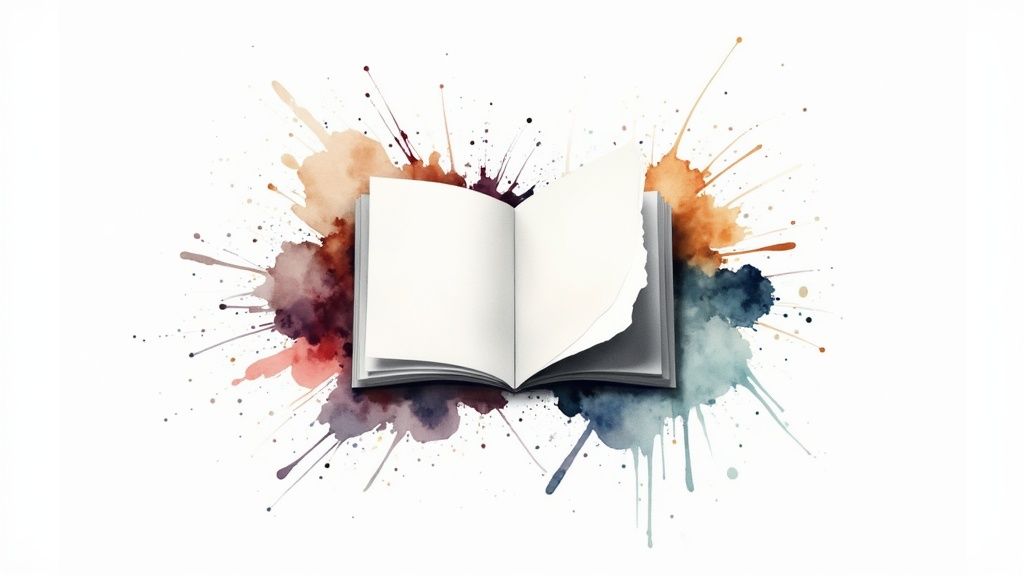
A document with poor print quality, such as a business proposal with streaky text or a marketing flyer with dull colors, can leave a negative impression. These visual flaws undermine the intended message and can make critical information hard to read. Addressing quality issues promptly not only restores document integrity but also prevents waste of expensive supplies like ink, toner, and specialty paper.
How to Fix and Prevent Poor Print Quality
Troubleshooting print quality starts with your printer’s built-in utilities. Most printers have a maintenance menu that allows you to perform diagnostic tests like a nozzle check or print a quality report. These initial steps help pinpoint whether the issue is with a specific color, a clogged nozzle, or component alignment, guiding your next actions.
Focus on these preventative measures and fixes to achieve consistently clear prints:
- Run Cleaning Cycles: Regularly use your printer’s automated head cleaning function. This utility forces ink through the nozzles to clear minor clogs that cause banding or missing lines. For persistent issues, you may need to run two or three cycles.
- Use High-Quality Supplies: Always opt for genuine manufacturer cartridges or high-quality, reputable compatibles. Cheap, low-grade ink and toner are notorious for causing clogs, leaks, and inconsistent color output. For professional results on items like product labels, using quality materials is non-negotiable; discover more about achieving crisp prints for online labels on 4over4.com.
- Select Appropriate Settings: Before printing, verify that the print settings in the driver match your needs. Choose the correct paper type (e.g., glossy, matte, plain) and select a higher quality setting for important documents or photos. Using a "draft" setting will save ink but result in lighter, faded output.
- Perform Manual Maintenance: If automated cleaning fails, you may need to manually clean components. For inkjet printers, this could involve carefully cleaning the print head. For laser printers, smudges or streaks often indicate a dirty transfer roller or a failing drum unit that needs cleaning or replacement. Always consult your printer's manual for safe cleaning procedures.
3. Connectivity Problems
In our increasingly connected world, few common printing issues are as disruptive as connectivity problems. These occur when a computer, mobile device, or network fails to communicate with the printer. The complexity has grown with the rise of Wi-Fi, Bluetooth, and cloud-based printing, turning what was once a simple USB cable check into a multifaceted troubleshooting process. Causes can range from a router update that changes network settings to security software that mistakenly blocks the printer's connection.

A connectivity failure brings productivity to a halt, leaving users with a "printer offline" message and an inability to send print jobs. For example, a home office printer might suddenly become invisible to a laptop after a router reset, or a corporate printer might become inaccessible when new firewall rules are implemented. The key is to systematically diagnose the connection path from the device to the printer to pinpoint and resolve the breakdown.
How to Fix and Prevent Connectivity Problems
Solving connection issues often involves a process of elimination. Start with the simplest solutions first, like a full restart of your computer, printer, and router, which can resolve many temporary network glitches. If the problem persists, a more methodical approach is needed to diagnose the network, driver, or hardware-level issue without creating new problems.
To restore your connection and prevent future dropouts, follow these actionable tips:
- Verify Network and Physical Connections: For wired printers, ensure the USB or Ethernet cable is securely plugged into both the printer and the computer or network port. For wireless printers, confirm that both the printer and your device are connected to the exact same Wi-Fi network.
- Update Drivers and Firmware: Outdated printer drivers are a primary source of communication errors. Visit the printer manufacturer's official website to download and install the latest drivers for your specific model and operating system. Also, check for any available printer firmware updates.
- Use Built-in Diagnostic Tools: Most modern printers include a network diagnostics feature, often accessible through the control panel. Run a network configuration report to check the printer’s IP address and connection status. This report can quickly tell you if the printer is successfully connected to your network.
- Check Firewall and Security Software: Security software can sometimes block printer communication. Temporarily disable your firewall to see if the connection is restored. If it is, you will need to add an exception or rule within your security software’s settings to permanently allow the printer’s network traffic.
4. Slow Printing Speed
Slow printing speed is another one of the most disruptive common printing issues, especially in a busy office where time is critical. This problem occurs when a printer takes an unusually long time to process and produce a document, creating bottlenecks and hindering productivity. The causes are diverse, ranging from high-resolution print settings and complex documents with large images to network congestion or outdated hardware and software. Identifying the specific cause is essential for restoring efficiency to your printing workflow.
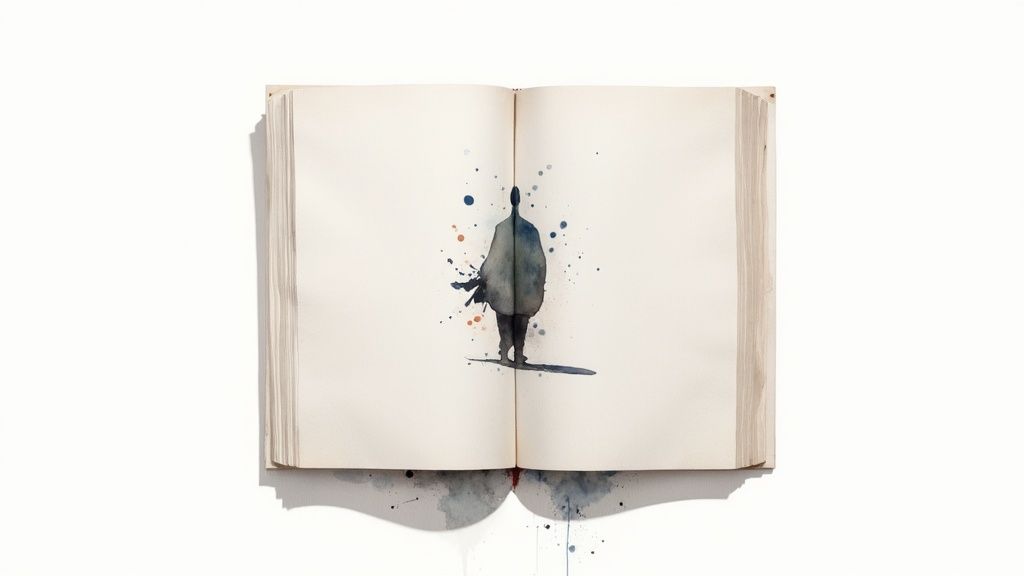
A slow printer can halt progress on important tasks, making you wait minutes for a document that should take seconds. The issue isn't just about inconvenience; it can signal underlying problems like insufficient printer memory or an overloaded network. Addressing these root causes not only speeds up your printing but can also improve the overall performance and stability of your office equipment and network infrastructure.
How to Fix and Prevent Slow Printing Speed
To resolve slow printing, you need to diagnose whether the bottleneck is related to the document, the software, the printer's hardware, or the network connection. Simple adjustments to print settings are often the quickest fix, while more persistent issues may require hardware or driver updates.
You can significantly improve printing speed with these preventative and troubleshooting tips:
- Adjust Print Quality: For drafts or internal documents, switch to a lower print quality setting (e.g., "Draft" or "Eco" mode). High-resolution settings require the printer to process much more data, dramatically slowing it down.
- Update Firmware and Drivers: Outdated drivers or firmware can cause communication inefficiencies between your computer and the printer. Regularly check the manufacturer's website for the latest updates to ensure optimal performance.
- Optimize Your Connection: If you're on a wireless network, signal interference can cause delays. For large or complex print jobs, use a wired Ethernet connection for a more stable and faster data transfer.
- Upgrade Printer Memory: Some printers allow you to upgrade their internal RAM. If you frequently print large, graphics-heavy documents, increasing the printer's memory can significantly boost its processing speed.
- Manage Print Jobs: Break extremely large documents into smaller sections and print them separately. Also, try printing during off-peak network hours when bandwidth is more readily available. If you're printing multiple copies of smaller items, like custom notepads, consider professional services. Discover more about efficient notepad printing options on 4over4.com to save time.
5. Cartridge Recognition Errors
Cartridge recognition errors are a significant source of frustration among the most common printing issues. This problem arises when a printer fails to detect, identify, or accept an ink or toner cartridge that has been installed. The issue can stem from several sources, including dirty electrical contacts, protective strips left on the cartridge, or increasingly, firmware updates designed to block third-party or refilled cartridges. It's a modern problem that can halt printing entirely, even with a brand-new, full cartridge.
When this error occurs, your printer might display a message like "Cartridge Not Recognized," "Incompatible Cartridge," or "Cannot Detect Ink." This effectively renders the printer unusable until the perceived issue is resolved. The problem affects all types of users, from home offices trying to save costs with compatible cartridges to businesses whose productivity is stalled by a simple communication breakdown between the printer and its consumable parts.
How to Fix and Prevent Cartridge Recognition Errors
Troubleshooting this error requires a step-by-step approach to rule out different causes. Start with the simplest physical checks before moving on to software or compatibility resets. Patience is key, as sometimes the fix is as simple as re-seating the cartridge.
To resolve and prevent these errors, follow these targeted tips:
- Inspect and Clean: Remove the cartridge and carefully inspect it. Ensure all protective tape, plastic clips, or covers have been removed. Use a clean, dry, lint-free cloth to gently wipe the metallic contacts on both the cartridge and inside the printer carriage to remove any dust or ink residue that could interfere with the connection.
- Proper Installation: Reinstall the cartridge, ensuring it clicks firmly into place. An improperly seated cartridge is a primary cause of recognition failure. You should hear or feel a distinct click when it's correctly positioned.
- Reset the Printer: Turn the printer off, unplug it from the power source, wait for 60 seconds, and then plug it back in. This power cycle can clear the printer’s memory and force it to re-detect the newly installed cartridges.
- Check for Firmware Updates: Sometimes, an outdated printer firmware can cause compatibility issues. Check the manufacturer's website for the latest version. However, be cautious, as some updates are designed to block non-genuine cartridges.
- Use Reputable Suppliers: Whether you're using genuine or third-party cartridges, purchase them from a reliable vendor. This reduces the risk of receiving faulty or poorly manufactured products that are prone to recognition errors. If you consistently face issues with your printer supplies, it may be time to consider a professional printing service. For projects like high-volume marketing materials, you can learn more about outsourcing to avoid these hardware headaches on 4over4.com.
6. Driver Issues
Driver issues are a subtle yet disruptive type of common printing issue. They occur when the essential software enabling communication between your computer's operating system and the printer becomes corrupted, outdated, or incompatible. This digital disconnect often materializes after a major operating system update, when connecting an older printer to a new computer, or simply through gradual software degradation, leading to complete printing failures or a frustrating loss of functionality.
Unlike a physical jam, a driver problem can be harder to diagnose. Your printer might appear online, yet refuse to print, or it might print but without access to advanced features like duplexing or specific paper tray selections. Improper installation is a frequent culprit; for instance, many issues with specialized equipment can be avoided by following specific guides, such as instructions for setting up thermal label printers. Keeping your drivers in order is crucial for reliable performance.
How to Fix and Prevent Driver Issues
Resolving driver conflicts requires a systematic approach to ensure you replace the faulty software without creating new problems. The best practice is to always source drivers directly from the manufacturer’s official website, as these are guaranteed to be the most stable and secure versions available for your model.
To minimize future driver-related headaches, focus on correct installation and proactive management:
- Clean Installation: Before installing a new driver, completely uninstall the old one from your system. Use your operating system's "Apps & features" (Windows) or "Printers & Scanners" (macOS) settings to remove the device and its associated software to prevent file conflicts.
- Use Official Sources: Always download the latest drivers from the printer manufacturer's support page. Avoid third-party driver sites, which can bundle malware or install incorrect versions.
- Automated Updates: Enable Windows Update or Mac Software Update to automatically find and install basic drivers. While convenient, always check the manufacturer's site for more feature-rich or newer versions if you encounter problems.
- Check for Compatibility: Before a major OS upgrade, visit your printer manufacturer’s support page to check for known compatibility issues or to download updated drivers specifically designed for the new operating system. Learn more about ensuring your print settings are correct by reviewing our business cards printing guide.
7. Ghosting and Double Images
Ghosting, or the appearance of faint, repeated images on a printed page, is one of the most visually distracting common printing issues, particularly for businesses aiming for a professional look. This problem manifests as a lighter, often offset duplicate of text or graphics from another part of the page. It’s most prevalent in laser printers and typically points to issues with core components like the imaging drum or fuser unit, which can compromise the quality of critical documents.
When ghosting occurs, it undermines the professionalism of your materials. For example, a corporate letterhead with a faint, repeating logo looks sloppy, while legal documents with shadowed text can become difficult to read. This issue happens when residual toner is not properly cleaned from the imaging drum after a rotation or when the fuser unit fails to correctly bond the toner, causing it to re-deposit onto the page.
How to Fix and Prevent Ghosting and Double Images
Addressing ghosting requires a systematic check of your laser printer's key components. Unlike a simple paper jam, this issue is mechanical or consumable-related, so blindly trying different print settings is unlikely to solve the root cause. Start by identifying which part is failing to perform its role correctly.
Focus on these preventative and corrective actions to eliminate ghosting:
- Check the Imaging Drum: The imaging drum has a finite lifespan. If it's old or damaged, it can't hold a proper electrical charge and fails to transfer images cleanly. Replace the drum if it has reached its manufacturer-recommended page limit.
- Inspect the Fuser Unit: The fuser melts toner onto the paper. If its rollers are dirty or worn, they can pick up and re-apply toner, causing ghost images. Run your printer’s cleaning cycle, and if that doesn't work, the fuser may need professional service or replacement.
- Use High-Quality Consumables: A faulty or low-quality toner cartridge can leak excess toner, leading to ghosting. Always use genuine or reputable third-party cartridges. Using the correct materials is essential, especially for high-stakes prints like custom greeting cards, where visual quality is paramount.
- Manage Environmental Conditions: High humidity can cause toner to clump and stick to printer components. If your office is humid, consider using a dehumidifier near the printer to maintain an optimal environment.
- Adjust Print Density: Lowering the print density setting in your printer's driver can reduce the amount of toner used, which may be enough to prevent faint duplicates from appearing on the page.
8. Blank Page Printing
Blank page printing is one of the more baffling common printing issues. It occurs when the printer goes through the full motion of printing, feeding a sheet of paper from the tray to the output, but the resulting page is completely empty. This wastes paper and ink or toner, signaling a significant breakdown in the printing process. The root cause can range from empty cartridges and software glitches to severe hardware problems like clogged print heads that physically block ink from reaching the paper.
Unlike other issues that produce flawed output, this problem produces no output at all, leaving you with little evidence of what went wrong. It often happens without any error message, making troubleshooting tricky. Resolving it involves a systematic process of elimination, starting with the most straightforward software and supply issues before moving on to more complex hardware diagnostics.
How to Fix and Prevent Blank Page Printing
To resolve blank page printing, start with the most likely culprits. Check your ink or toner levels via the printer's utility software or control panel. A completely depleted cartridge is often the reason for blank output. Even if a cartridge is new, ensure all protective seals and plastic tabs have been removed before installation, as these will block the flow.
To diagnose the problem and prevent it from recurring, use these targeted strategies:
- Run Cleaning Cycles: Use your printer’s built-in utility to run a print head cleaning cycle. If one cycle doesn't work, run it two or three more times. This function forces ink through the nozzles to clear out dried ink and minor blockages.
- Print a Test Page: Print a diagnostic or nozzle check page directly from the printer's control panel, not your computer. If this page prints correctly, the issue likely lies with your computer's driver or the application you're printing from. If it prints blank, the problem is with the printer hardware itself.
- Verify Cartridge Functionality: If you have spare cartridges, try swapping the current ones with a new, known-working set. This helps determine if you simply received a faulty or dried-out cartridge.
- Check Print Settings: Ensure you haven't accidentally selected a "print blank page" setting or similar option within the printer driver properties. Also, confirm that the content you are trying to print is not formatted with white text on a white background.
Common Printing Issues: 8-Point Comparison
| Issue | Implementation Complexity 🔄 | Resource Requirements ⚡ | Expected Outcomes 📊 | Ideal Use Cases 💡 | Key Advantages ⭐ |
|---|---|---|---|---|---|
| Paper Jams | Moderate – physical intervention needed; mechanical checks | Low – requires manual clearing and regular maintenance | Printer stops until jam cleared; prevents damage | Offices, homes with high paper usage | Prevents printer damage; error alerts |
| Poor Print Quality | Moderate – involves settings adjustment and maintenance | Medium – periodic cleaning, genuine cartridges | Improved text clarity, color accuracy, reduced smudges | Professional documents, photo printing | Enhances readability and presentation |
| Connectivity Problems | High – requires troubleshooting networks and drivers | Medium – software updates, network checks | Reliable device-printer communication | Wireless and networked printing environments | Enables seamless printing across devices |
| Slow Printing Speed | Moderate – can involve software or hardware adjustments | Medium – firmware upgrades, memory upgrades | Faster print jobs, reduced workflow delays | High-volume printing, time-sensitive tasks | Boosts productivity; identifies hardware needs |
| Cartridge Recognition Errors | Moderate – often firmware and cartridge management | Low to Medium – cleaning, firmware update, cartridge replacement | Printer accepts cartridges; avoids print interruptions | Frequent cartridge changes, mixed cartridge use | Ensures print continuity; avoids errors |
| Driver Issues | High – involves software installation and compatibility | Medium – driver downloads and updates | Printer functions correctly with OS and apps | New OS deployments, multi-device environments | Resolves communication issues; expands features |
| Ghosting and Double Images | Moderate – requires hardware inspection and replacement | Medium – part replacements, cleaning | Clear, professional print output | Laser printing environments, branding materials | Improves print quality and brand image |
| Blank Page Printing | Moderate – troubleshooting ink/toner and settings | Low to Medium – cartridge changes, head cleaning | Restored printing; eliminates waste | All environments where printer reliability is critical | Alerts for cartridge failure; fixable issue |
Master Your Printer and Elevate Your Brand's Image
Navigating the landscape of printing, from simple office documents to complex marketing materials, is a critical skill for any modern professional. Throughout this guide, we've dissected some of the most persistent and common printing issues that can disrupt your workflow, from the mechanical annoyance of a paper jam to the subtle but damaging effects of color inaccuracies and ghosting. You now have a strategic toolkit to address these problems head-on, turning potential setbacks into opportunities to demonstrate technical prowess.
The journey from troubleshooting frustration to printing mastery is built on a foundation of proactive habits rather than reactive fixes. The solutions we've explored for poor print quality, connectivity drops, and slow performance all point back to three core principles: consistent maintenance, the use of high-quality consumables, and a deep understanding of your printer's software and driver settings. By integrating these practices into your regular routine, you can prevent the vast majority of printing errors before they ever happen.
Key Takeaways for Proactive Printing Management
To distill our findings into actionable intelligence, focus on these high-impact takeaways:
- Establish a Maintenance Schedule: Don't wait for streaks or faded text to appear. Regularly run your printer's built-in cleaning cycles, check ink or toner levels, and inspect key components like rollers for dust and debris. This is the single most effective strategy to prevent poor print quality.
- Invest in Quality Supplies: The temptation to use cheap, third-party cartridges or the wrong type of paper is a false economy. Using manufacturer-recommended supplies is your best defense against cartridge recognition errors, ink clogs, and paper jams, ensuring your device operates as intended.
- Master Your Drivers and Software: Driver conflicts and incorrect settings are the silent culprits behind many printing mysteries. Always keep your drivers updated and take a few moments to explore the print dialogue box. Understanding options like "print quality," "paper type," and "color management" can solve issues ranging from slow printing speeds to inaccurate color reproduction.
Beyond the DIY Fix: When Professional Quality is Non-Negotiable
While empowering yourself with these troubleshooting skills is invaluable for day-to-day office needs, it's equally important to recognize when a project demands a level of precision and impact that a standard office printer simply cannot deliver. Your brand's image is often judged by the quality of its physical marketing collateral. For client proposals, trade show banners, premium business cards, or product brochures, there is no room for error. Streaks, misalignments, or washed-out colors on these materials don't just look unprofessional; they can undermine your credibility and devalue your brand.
This is where a strategic partnership with a professional printing service becomes an essential part of your business strategy. It's not about abandoning your in-house capabilities but augmenting them. By handling routine internal documents yourself and entrusting high-stakes, client-facing projects to experts, you create a powerful, efficient, and cost-effective printing ecosystem. This hybrid approach ensures that every single printed item that represents your brand does so with flawless quality and professionalism, reinforcing the excellence you stand for.
Are your most important projects being held back by the limitations of your office printer? Don't let common printing issues compromise your brand's first impression. For guaranteed professional quality, vibrant colors, and flawless execution on everything from business cards to banners, explore the expert printing services at 4OVER4.
More from common printing issues
11
Tired of fighting with torn paper and sticky residue? We’ve all been there. The best way to get labels off bottles is often a simple soak in
 Emma Davis
Emma Davis
Jan 29, 2026
26
Want to know the real secret to getting a poster to stick to a wall without it peeling off in the middle of the night? It's all about what
 Emma Davis
Emma Davis
Jan 28, 2026
40
When you hear "table tent specs," what we're really talking about are the foundational details for printing them correctly: the
 Emma Davis
Emma Davis
Jan 27, 2026
152
When you're ready to print a poster, one of the first questions you'll face is, "What size should it be?" The industry has a
 Emma Davis
Emma Davis
Jan 26, 2026
135
Picture this: you're at a networking event, and someone hands you their business card. You do the usual glance—name, title, company—an
 Emma Davis
Emma Davis
Jan 25, 2026
138
Believe it or not, figuring out how to make a card in Word is surprisingly easy. You can knock out everything from slick, professional busines
 Emma Davis
Emma Davis
Jan 24, 2026
125
Printing on packaging takes a simple container and turns it into one of your most powerful marketing tools. It’s the very first physical int
 Emma Davis
Emma Davis
Jan 23, 2026
464
When you're getting ready to print a flyer, one of the first questions you'll face is, "What size should it be?" The most co
 Emma Davis
Emma Davis
Jan 22, 2026







