Details matter a lot, more so with business cards, flyer printing, posters, and other print items. Fonts, colors, and artwork all come together to either make or break your finished product. It is for this reason that we often enlist the services of a professional designer. A study on JICMAIL in 2017 stated that only 26.2% of people who received print marketing materials threw them away or recycled them. This shows how much impact you could make by printing flyers and other marketing materials. Unless you have some training in design, it is best to get help or even use a template for your design. This will ensure that you start on the right foot. 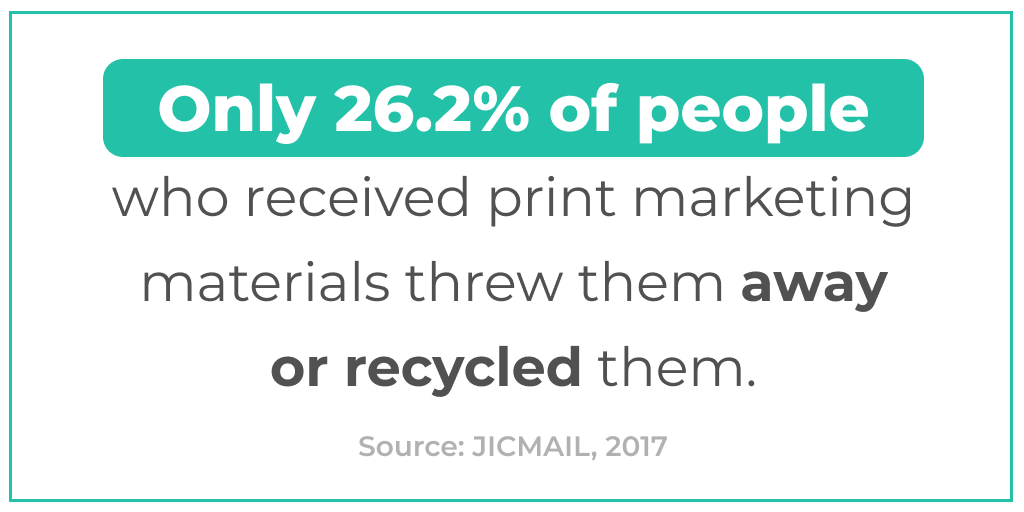
The Details of Online Design and Flyer Printing
You may have shopped online for a pair of shoes or a piece of jewelry and come across a disclaimer in the descriptions. Something like 'different monitors will show slightly different shades of this color so allow for a slight difference'. This means that the original item may not have the same shade on different displays and monitors. RGB is the color space used digitally and so it's well understood that colors won't be identical in physical form. This is the same reason why print items sometimes look a different color in hard copy from soft copy. It is therefore important to consider this fact when designing and printing your items. While it's negligible for the most part, a discerning person will spot this difference in an instant. You should therefore make sure that you know where your design will have a bigger life and accommodate this in your design. If you have a website and don't deal with physical goods, keep this in mind. If, like a lot of people nowadays, you're trying your hand at handmade items, then understand that you will need to work with someone who will help you achieve the shades you want.  Source
Source
Factoring in Shades and Codes in Flyer Printing
I have a friend who visited a print shop to get custom hangtags for her tie and dye fabrics. Since she has a logo from quite a while back, she figured it would be a quick walk-in episode. When she saw the hangtags physically though, she was at a loss for words because her signature fuchsia color was now a shade of purple. The printers explained to her in detail that what she had been seeing on monitors was different from what any printer could translate onto paper. This is because the paper may also have a shade of its own before being printed on. With flyer printing and business flyer printing design, you also need to understand the differences between the color code you settle on. The two different codes or color spaces yield different results in different treatments and we will see this in detail below.  Source
Source
RGB or CYMK for Your Flyer Printing
RGB stands for red, green, and blue which are the primary colors of light used digitally on screens, scanners, and monitors. CYMK stands for cyan, magenta, yellow, and black which are the primary colors of pigment. It is also called the four-color process. A summary of their differences is that a combination of RGB produces white while a combination of CYMK produces black. CYMK is a simplified color space that is usually a bit dull but has a wider range of color combinations and this explains why it is the main space used by printers. If you design a graphic in RGB, it will print out in different shades than what was on the monitor. This is why you need to be completely sure that you are designing in CYMK so that your print products remain true to the shade you picked. Since RGB is bright and vibrant, it is best used for screen and online design but if you want to design something that will get physically printed like custom flyers printing, you need to convert it to CYMK. You can get the best of both worlds by using a program or app to come up with your design in RGB then go to Photoshop or something similar and convert the color code to CYMK. This will save you a lot of unsavory surprises when you get your flyers.  Source
Source
What if You Use RGB in Flyer Printing?
If the printer is using offset lithography, it will simply fail to print as it can only accept CYMK and you will be asked to redo the job and save it in CYMK or pay extra to have it converted for you. If the printers are using digital inkjet or color lasers the printer automatically does the conversions so you just get different shades. The latter are the printers who accept to print designs saved in PNG format using RGB. They do this by putting the RGB based graphic through their printing devices' native raster image process which converts it to CYMK.  Source
Source
The Choice is Yours When You Think of Flyer Printing
In the end, it's up to you to decide what you would like to do- whether to design in RGB then convert, or design in CYMK. A quick online search on how to print flyers will show you that it's not that hard to do but due to the color complications, it may be wise to get some assistance. Search cheap flyer printing near me and find out their technicalities on the different color spaces. Ask if they have an in-house designer who will help you out. Whatever you decide in the end, it is great to know that there are also free flyer printing templates online that you can use and once you do a quick color space conversion online, you are set to go!

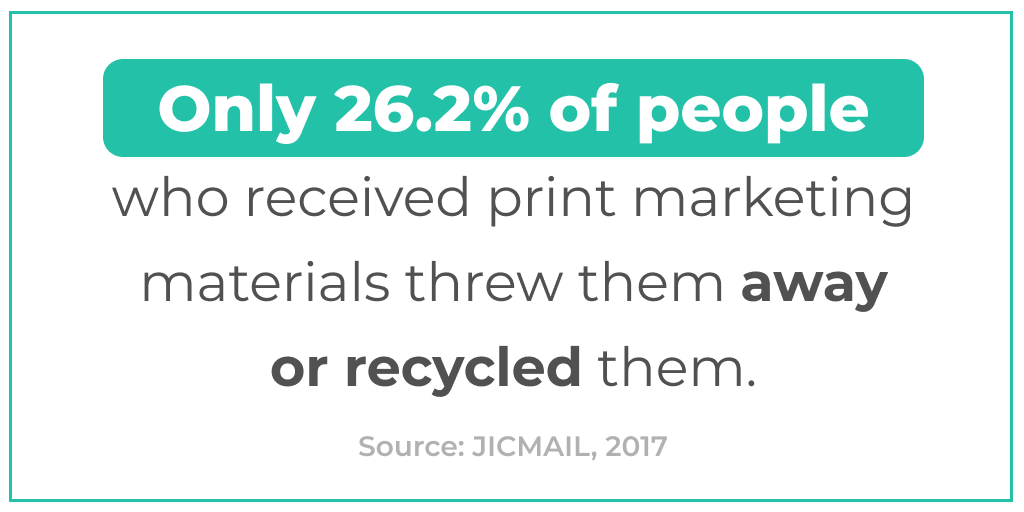





 Emma Davis
Emma Davis





