Die Cutting
Invalid Date3589 views

What is die-cutting?
Die-Cutting in general is the process of using a die to shave off weaker materials such as paper, rubber, plastic, foil, cloth, chipboard and so much more.
In looking at various applications of die-cuts in the print industry, die-cutting can be defined as a process that allows a printer to create custom shaped print products for their clients. In short, any square or rectangular piece can be transformed into any shape desired by the client. This process is most commonly found in the production of business cards, stickers/labels, flyers, hangtags and postcards.
Flatbed die-cutting

Image of a hydraulic flatbed press machine
Flatbed Die-Cutting is the process of using a hydraulic flatbed press to cut or perforate the desired shape out of a material.
Generally, flatbed die-cutting is good for:
- Low volume projects of consistent cut
- Larger sized products
- Cutting products from sheeted materials
- High precision cutting of materials over 1/8” thick
- Projects where tooling costs must be kept to a minimum
- Multiple process projects; rotary die-cutting can be combined with coating, embossing, creasing, laminating and other processes
How is flatbed die-cutting done?
https://www.youtube.com/watch?v=1ljqzCbwNPM
Rotary die-cutting
Rotary die-cutting is a unique kind of die-cutting that uses a cylindrical die to cut shapes out of a piece of material. It moves around and around in a circular motion and has blades to cut out the desired shape around the entirety of the cylinder.
Another definition of rotary die-cutting states that it’s a type of die-cutting that utilizes custom-designed cylindrical dies affixed to a rotary press to convert material.

Flexible rotary cutting die affixed to a magnetic cylinder.
Image Credit: boitano/Shutterstock.com

Engraved solid rotary cutting die.
Image Credit: F & S Engraving, Inc.
Generally, rotary die-cutting is good for:
- High volume projects of consistent cut
- Smaller sized products
- Cutting products from a web (continuous roll)
- Producing less waste than other, comparable methods
- Low-tolerance, precision cutting
- Fast turnaround times
- Multiple process projects – rotary die-cutting can be combined with printing, embossing, laminating, and other processes.
- Kiss cutting materials on a liner
Think of it like a giant cookie cutting process where a machine is used to cut out the desired shapes in large quantities.
There are 4 major processes in die-cutting.
Flatbed die-cutting
Rotary die-cutting
Semi-rotary die-cutting
Digital die-cutting
What is a die?
A manufactured die is a specialized piece of metal tooling used to cut a specific shape out of material. Unlike a cookie-cutter that cuts a sheet of cookies, the die works on a sheet of paper cardstock material or label material.
Dies can be in the form of metal shapes, alphabet letters, numbers, and words. They’re normally made of steel-rule.
The hardness and wear resistance as well as the toughness are two of the most important criteria when selecting the appropriate cutting steel.
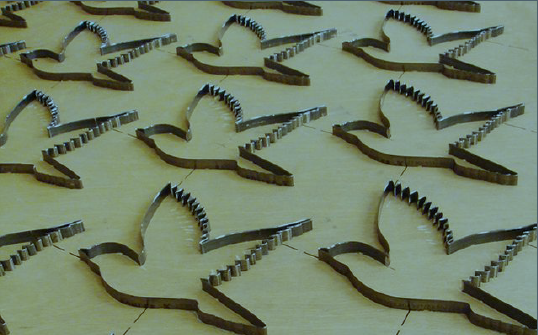
Image of bird-shaped dies
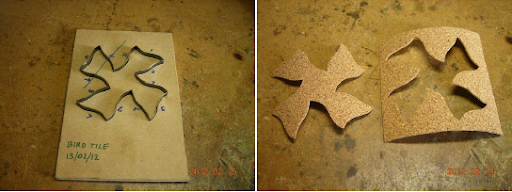
Image of a bird-shaped die and the cut-out made of cork material
Image of fish-shaped dies
How was traditional die-cutting done?
Traditional die-cutting was done using steel dies to get custom shapes. In such instances, the substrate and material to be cut mattered. For example, when thicker acrylic materials are cut one was likely to run into the problem of splitting and fracturing. This affected the quality and outcome of the finished job as well as delayed the process of printing.
In the past because of the expensive nature of dies, it has always been difficult to provide instant online pricing for die-cut products because the cost of the die would vary by the size, the complexity of the shape, the number of bends and turns, etc.
A customer would have to call or email his printer, provide an example of what the “dieline” looked like as well as the size so the printer could call the die maker and get a price for the die. This is a “high friction” process. Also because steel rule dies need to be made, these are expensive one-time items to produce so doing a small quantity like 25 or 50 or 250 postcards, for example, was cost-prohibitive.
Let’s say a straight edge 4x6 postcard would cost only $50 to print and produce 100 pieces. The cost of the die if the customer wanted a custom shape 4x6 may very well be $250 or $300, so someone who could spend $50 for 100 pieces at a rectangular 4x6 size, would be very hard-pressed to spend another $300 just to cut it to a custom shape! Besides the cost of the die, there is also the additional fee for the die-cutting service, so as you can see “short-run die-cutting” was something that simply did not exist. In addition, it may take 2-4 days for a traditional die to be made and then another 2-3 days for the die-cutting to take place after the job was printed.
Traditional die-cutting is also less flexible as one has to use multiple dies for multiple shapes for one singular job. It’s a little tough but printers have had to make do with what they have. This method has served the industry well in making business cards, emblems, address and packaging labels in high volumes with faster speed.
The material or substrate to be cut determines whether the traditional method was better than digital. Usually, the assumption is that digital die-cutting is faster but it all depends on the substrate or the material being cut. Though it takes more time to design a die in the traditional method, the actual process is quite fast. However, the beauty in digital printing is that you can get any shape any size of print and this means you can get an instant price that was not possible to get in the past.
Traditionally, die-cutting was relegated to very well thought out projects, with larger budgets, where tens if not hundreds of thousands of pieces would be produced. At larger quantities, the cost of the die becomes an insignificant cost of the job, and with traditional die-cutting, the setup of the die-cutting machine would take a long time, but once the job was running, the unit cost would drop significantly.
How does digital die-cutting work?
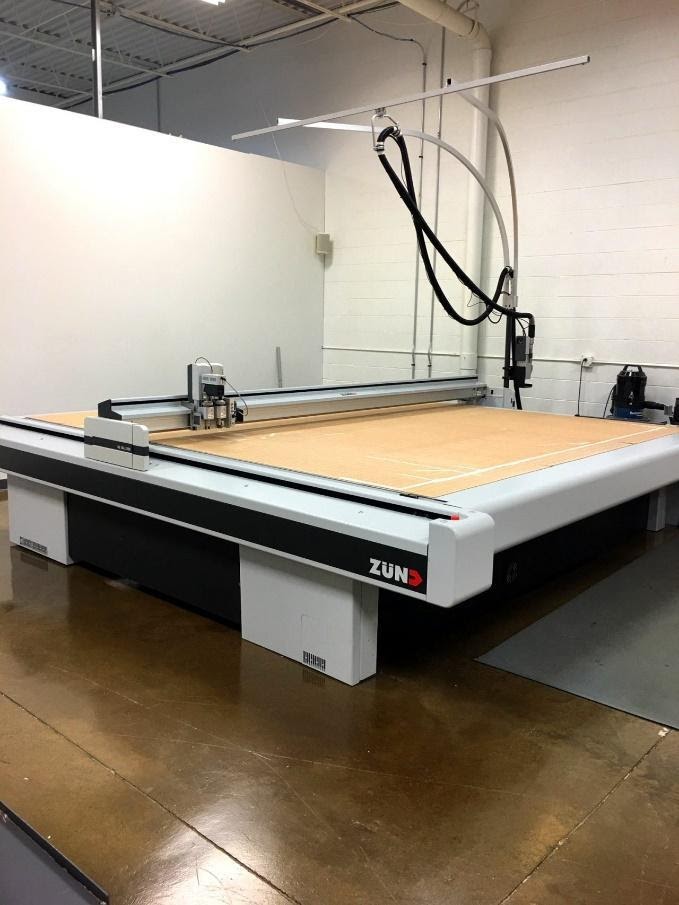
CNC Digital Die-cutting Machine
With digital die-cutting, there’s actually no die. Using software like Adobe or InDesign, the design is created on the computer. You can have your own design or select a design template. The design is then layered for routing, kiss-cutting, perforation, or more.
Digital die-cutting machines operate at a slightly faster speed thus offering shorter turnaround times than traditional cutting machines as there is no need to switch out die shapes. The die-cutting setup takes minutes and not hours. This reduces overall production time, allowing for faster turnarounds. Even same-day turnarounds are now possible.
This method usually requires less babysitting and hassle compared to traditional die-cutting. The level of skill necessary to produce a die in traditional die-cutting is not necessary here and this is why digital die-cutting is very common with small jobs.
Another important factor is that with digital die-cutting you have more control. You can pause an on-going print job to make adjustments to very intricate designs.
It’s also very precise and cost-effective. You can bring out your creative vision to life much better with digital die-cutting and expect to have clean-cut edges with very dynamic shaped designs. In addition, no steel rule expensive dies need to be made thus making it more cost-effective. Quantities even as low as 25 business cards are cost-effective to produce.
Digital die-cutting machines are highly versatile and can be used to work on various types of material, from textiles to paper. Commonly worked materials include:
- Vinyl
- Cardboard
- Leather
- Composite materials (such as reinforced plastic)
- Foam boards
This flexibility allows for the creation of all kinds of products and parts.
What are the standard shapes of die-cut prints?
For a long time in the print industry, due to the cost-prohibitive nature of creating steel dies, most printers created 6 standard dies representing 6 shapes only. Customers were limited to choose from only these 6 where the cost would be minimal as the dies were ready-made and not custom made. The 6 shapes include:
- leaf shape
- rounded one corner
- half-moon side
- rounded corner
- circle
- and oval
Leaf shape

Half-moon side

Circle

Rounded one corner

Rounded corners

Rounded corners

Most print companies have these 6 standard shapes for different print items including business cards, postcards (flyers and circles) and hangtags.
Where can I get any shape, any size, any paper die-cut prints?
For the longest time, 4OVER4 used to be the only printer in the USA to have purchased
equipment that allowed them to cut any shape, any size, at any quantity, on-demand. They have equipment in-house that is to be able to short-run custom any shape die-cutting for anything. This means that if you choose a design in our creative corner or print your own design of only 25 eye-shaped business cards, it won’t cost you any more than it would a standard rounded corner die-cut business card.
With the advent of digital cutting machines, a brand new product was created-short run,
inexpensive die-cutting. This enables customers to take a normal, blank rectangular job
and add some great pizazz for pennies on the dollar.
Most times we have found it easy to change the color, font and design of our marketing collateral but never the shape. Granted, who could actually get you minimums of 25 bottle shaped business cards for your new soft drink without costing you an arm and leg? No one. There's literally been no other company in the print industry that can print any shape prints that don’t run you broke.
Now there is an alternative and so there’s no excuse to send your audience the same rectangular flyers you’ve sent them for eons because the price is not an issue anymore. Custom die-cut shapes are a genius way to make your customers more familiar with your product or services.

An artist’s business card by Tanya Kozlova
What machines are used for die-cutting?
There are different machines for different purposes and the right machine depends on whether you plan on creating large projects, super small projects, projects weekly, or just for special occasions? You also need to consider the type of material you want to cut, whether it’s paper, vinyl, or leather. This will determine the right machine for it.
For small business prints
For over 20 years 4OVER4 has invested in die-cut machines to print all the marketing collateral for small businesses.
When it comes to the flatbed die-cutting method the machine used is referred to as a flatbed that incorporated steel rule. This machine is configured based on the actual material being cut and the specific configurations which are done on mechanical, hydraulic or electrical models. Steel rule dies consist of a custom-designed steel rule—the cutting components of the die—and a die base—the component which holds the steel rule in place and maintains its shape. There are several types of steel rule dies available, including blanking , combination , progressive, and progressive feed dies.
In the rotary die-cutting process a custom-made cylindrical die is used in the rotary die machine. A rotary press employs both flexible and solid cylindrical rotary dies, depending on the material being cut, the required specifications, investment cost limitations, and desired lead times.
The digital die-cutting process that has the ability to produce any shape and any size die-cut prints utilizes computerized-controls to manipulate and operate knives, blades, and other machine tools. The design information for a part is digitally transmitted to the cutting mechanism which produces the desired cuts, perforations, scores, creases, etc. This is why it has become very popular for small business owners to print business cards, hangtags, labels, stickers, postcards and flyers through an instant pricing model and even same day printing.
For small DIY projects at home
The Brother ScanNCut DIY Cutting Machine at Amazon is designed mostly to cut paper and allows you to scan a design and set your machine to cut. It’s also less noisy than previous models.
If you’re looking for a machine that can cut anything, consider getting the Cricut making machine. For anything DIY project whether it’s 3D, home décor, jewelry, iron-on, vinyl, paper projects and so much more this will get the job done.
For fabric cutting, the AccuiquiltGo can cut up to 6 layers at once and so if you’re a quilter this is perfect for bulk-cutting while getting accuracy and efficiency at the same time
For large projects at home
The Silhouette Cameo 4 is a perfect machine. The machine's best feature is the ultra-smart system that uses tool sensor technology that detects what tool you are using which then triggers the silhouette Studio software to adjust cut settings automatically.
Are die-cutting and embossing one and the same thing?
Die-cutting and embossing are both embellishments used in marketing materials to give them a wow factor but they’re not the same. Die-cutting is about cutting out intricate shapes at once using a metal die on a piece of material whereas embossing is a method of pressing an image into paper or cardstock to create a three-dimensional, raised surface with the design higher than the surrounding paper area.
Die-cutting involves using specially positioned blades attached to a strong backing and constructed into a pre-determined form, to cut patterns and shapes into a material. The mounted steel blades are pressed onto the material in order to cut the required shapes.
Die-cutting involves using specially positioned blades attached to a strong backing and constructed into a pre-determined form, to cut patterns and shapes into a material. The mounted steel blades are pressed onto the material in order to cut the required shapes.

Die-cut card
With embossing, on the other hand, a personalized die made from a custom metal plate is cut into the image you want to emboss, such as paper. The process involves two metal dies, one with an elevated surface and the other with a mating surface buried into it. The die presses into the stock like a stamp and somewhat raises images of the paper of your printed piece. Similar to being pressed by an iron, the paper fibers permanently reshape to take on the envisioned design.
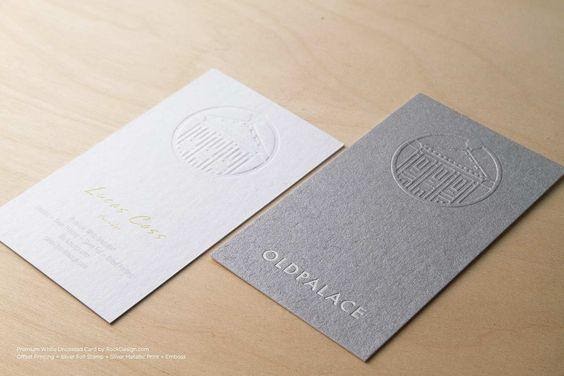
Embossed business card
This video explains the difference between the two quite simply
What do you need to start die-cutting?
This is a thorough dissemination of the term 'die-cutting' as used in printing. If you have come across the term and wanted to know more about it, this should help you out.
Die-cutting is converting stock material; in the case of printing, paper, into several identical shapes using a die. You can therefore get the outline of any shape imaginable by die-cutting.
To die-cut, you need a die-cutting machine or a pair of cutting plates, a die, and the material to be cut. If you want to make a bunch of hexagon-shaped cards therefore, you will need a hexagon-shaped die.

Lady using a die-cutting machine
Edit your toolbar now!
There are different types of industrial die-cutting including rotary die-cutting, flatbed die-cutting, and digital die-cutting to name a few. The type used depends on the material being die-cut and the industry. Some die-cutters are great for paper only while others can cut a variety of materials including fabric and leather.
The most common type of die-cutting by printers is digital die-cutting. This involves coming up with the design of a digital model which is then layered and labeled for die-cutting. As you can imagine, the die-cuts obtained in this way are precise and faster done than those of manual die-cutters.
For hobbyists at home, there are a number of small and mostly manually operated die-cutters. While these will die-cut well, if you need a large batch of dies made or a consistent production of many die-cuts over time it's best to go to the professionals. The most popular home-use die-cutting machines are the Cricut maker machine and Sizzix big shot cutting machines.
Where can I get die-cutting done
If you want to get some die-cutting done, you should find printers who offer the service and particularly custom shape die-cutting with affordable pricing. 4OVER4 offers fast, efficient and instant pricing die-cutting that spans over a number of items including short-run orders. Business cards, postcards, stickers, labels, hangtags and even flyers, whatever you need you can get any shape any size prints with low minimums of 25.
You could either have your own design and save it as a print-ready PDF or choose from any of their free templates and you will have your die-cuts at hand in a snap. You may also send .jpg, .tiff, or .eps files and specify the number of prints you want as well as some other details.
Alternatively, you can ask for a custom design to be made by our creative in-house design team. This will give you perfection because you have everything done under one roof by professionals.
Even if you would simply like to have some questions answered so you know the next step to take, don't hesitate to reach out. It is best to do the whole process right and avoid making errors that will cost you time, money, or both.
How much does die-cutting cost?
Thanks to the innovation of digital die-cutting it is relatively affordable regardless of the project size or complexity. Regular shapes like ovals, circles, squares and rectangles used to be the cheaper and faster option to die-cut than elaborate shapes like muffins, teapots, and clouds. But now, with instant pricing for any shape die-cut prints, you can do short-run orders for any design you can think of without spending so much.

cupcake shaped die-cut business cards
The price depends on the type of print product whether it’s business cards, hang tags, wall decals or stickers. For instance with standard-shaped die-cut business cards prices start at $24 for minimums of 100 while any shape die-cut business cards start at $159 for minimums of 500. Bigger prints like wall decals sized 8" sq and above will set you back between $160 and $450.
You can now get instant pricing on complex designs whether you’re printing business cards, postcards, greeting cards, hangtags, stickers, labels or flyers.
If you are talking about DIY die-cutting, you need to consider the costs of a machine, materials, and the dies. This can cost from as low as $30 up to $300 for a machine you can use at home. Obviously the bigger the machine the more it will cost.
Another factor that will influence the cost is the distance from the place you're getting your die-cuts made. Delivering them to you in Astoria, New York will be fast and cheap since that's where we are based. Places further out will take a bit longer but mostly deliveries take less than two days if we get them in the mail early enough in the day.
What is short-run die-cutting?
The term short run is a pretty new term in the print industry coined by 4OVER4 to refer to the ability to print any shape die-cut prints in small quantities. This has literally been non-existent because the cost of the die plus the additional fee for the die-cutting service has been prohibitive.
Let’s say a straight edge 4x6 postcard would cost only $50 to print and produce 100 pieces. The cost of the die if the customer wanted a custom shape 4x6 may very well be $250 or $300, so someone who could spend $50 for 100 pieces at a rectangular 4x6 size, would be very hard-pressed to spend another $300 just to cut it to a custom shape!
4OVER4 has invested in digital technology that allows customers to get instant pricing on any-shape die-cut prints to produce small batches of different designs at the same cost it would be to print standard shaped die-cut prints. This is because the cost of the die has been eliminated with the use of a digital die-cutting machine.
The video attached here does a great job of showing a short-run print job in production:
A few things you can tell from this are that:
- You don't use an entire roll but just enough to get the die-cuts needed all done.
- The number of minimum die-cuts made in a short-run can be quite low.
- The machine is a digital one. The cost implications of manual die-cutting would make short runs quite uneconomical.
- It's extremely fast once the design has been fed into the machine; practically instant.
- The die-cut labels thus produced are identical and flawless, an important feature in branding.
This is just one of the best things about the digital age. Things that used to take a lot of time and effort are now instant to achieve. Due to this, your best bet for die-cuts is getting them done by printers who use digital machines.
What are the best die-cutting tips and tricks?
As with everything else out there, there are right and wrong ways to do things. There are also some grey areas that often act against you by slowing down an otherwise fast process. If you want to get the best die-cuts, consider these few tips and tricks:
- Use die-cuts to add function to your design e.g. adding a notch to a folded piece for easier use or a semi-circle thumb hole on an open-ended envelope.
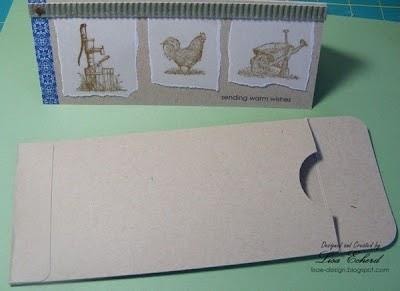
- Keep your shapes relatively uncomplicated to maximize the chances of better realizing them. Alternatively, go for printers that use digital die-cutters.
- Make sure that your design is perfect and saved in the required file format to expedite the time it will take to get your die-cuts from the printers.
- Know the minimum size you can die-cut. The maximum size depends on your machine or your selected printer's capabilities.
- Choose the right paper stock to die-cut. Medium and thin gauge paper will yield more crisp edges while thicker paper will have less defined edges on being die-cut.
- If you’re making die-cut cards these tips will be helpful .

Kettle shaped die-cut kitchen shower invitation
- If you are printing your die-cuts to mail them, always use an envelope to preserve its integrity. You don't want your recipient wondering what shape it's supposed to be when they receive a piece with curly and missing edges.
- If you want to stick especially intricate die-cuts onto a surface, use a fine tip glue pen to do so. Spray adhesive will also work perfectly and precisely.
What are the advantages of die-cutting?
We keep saying that die-cutting is important, but exactly what benefits can you get from it? Let's look at a few of them here:
1- Uniformity
When you die-cut, you get a degree of uniformity that is otherwise almost impossible to achieve otherwise. If it is hang tags you're getting, the first one you print will be identical to the last one you print down the line. Unless you change aspects of the design yourself, your brand will stay consistent and as perfect as you made it the first time.
2- Affordability
When you consider the benefits you stand to get from die-cutting your labels, business cards, and other materials, they outweigh the costs of getting them made. This gets even more true when you get a large run made at a go. You can order a batch to use for the next six months and this cost won't recur for the said period. It therefore, gets easy to plan your expenditure and stay organized. Printing a batch of 500 unique die-cut business cards in any shape could make the cost per card as little as 26 cents.
3- Speed
Digital die-cutting is fast like we mentioned elsewhere. If you are running on a tight schedule, getting a batch of die-cut business cards to use at your trade fair will be really fast. You are able to make a statement while you keep time. This is considering that the design was already made and there’s no need for a die so it's a matter of printing them out.
4- Reduced Waste
Waste produced is kept to a minimum when you use methods like rotary or digital die-cutting to die-cut. Everyone saves and the environment is happy in the end because more work gets done with less material.
5- Uniqueness
You effortlessly stand out from the crowd. Anyone can get rectangular business cards, but how big an impression do you think you will make with die-cuts? As the shape options are endless, you can get as unique and industry-specific as you want with die-cuts. People will have a much better chance of remembering your garden party flyers when they are shaped like tulips. The more people can interact with your prints, the more impact you make and die-cuts make this possible.
5- Flexibility
With die-cutting, you are free to design whatever you want. You are no longer within the confines of squares and rectangles but you can let your imagination run wild. Die-cut cards of horses for your next polo game will be more expressive than rectangular ones, don't you think?
Over the years, die-cutting prints have proven to have various applications in small businesses and have proven to be worth the investment.
What are the best any shape die-cut business cards?
If you've decided to take the plunge and go for die-cuts, you might as well go the whole yard and get any shape. Most business cards out there are a dime a dozen. No one really holds on to them unless they really have to. That’s because they are generic.
Die-Cut Business Cards on the other hand are a bankable way to stand out from the average. When you’re meeting a prospective client, a business card is as important to making a good first impression as your outfit, personality and even handshake.
If you've been handing out the same old business card, year after year, meeting after meeting, we think you owe it to yourself to do better and stand out.
Check out this selection of any shape die-cut business cards and see if you can get inspiration for some of your own!

A photographer’s die-cut business card

A bakery’s die-cut business card

Piano company die-cut business card

A dessert company die-cut business card

A real estate company die-cut business card
You will notice that they:
- Make use of a variety of quality finishes such as matte and glossy.
- Have creative and memorable shapes.
- There are different types of paper to choose from.
- The precise shapes have been cut out accurately.
- Have excellent design with cool graphics
What are the best any shape die-cut business postcards?
People love feeling appreciated and thought-of and one way to do this is by using business postcards. You can endear your clients to your brand by sending them memorable die-cut business postcards during festive seasons like Christmas and Thanksgiving.
Sometimes it's the little things that make our clients and loved ones feel special. Die-cut postcards are a great way of creating that personal touch that can only inspire loyalty and love from those we give them to. To be on the safe side, make sure they're printed by people who actually know exactly what they're doing.
With 20 years of experience printing beautiful premium quality postcards, we’re sort of saving business owners from coming across as robotic and instead, helping them make great first impressions, stand out and nurture long term relationships with their prospects or clients. With a wide variety of designs to choose from, there’s something for different tastes and needs.

According to a study by DMA in 2018, a whopping 57.1% of people who received direct mail opened it. This should show you that your efforts won't go to waste when you get some gorgeous any shape die-cut business postcards to send to your clients.
Here are a few ideas for any shape die-cut business postcards to get you started:



Lip shaped laminated die-cut postcard
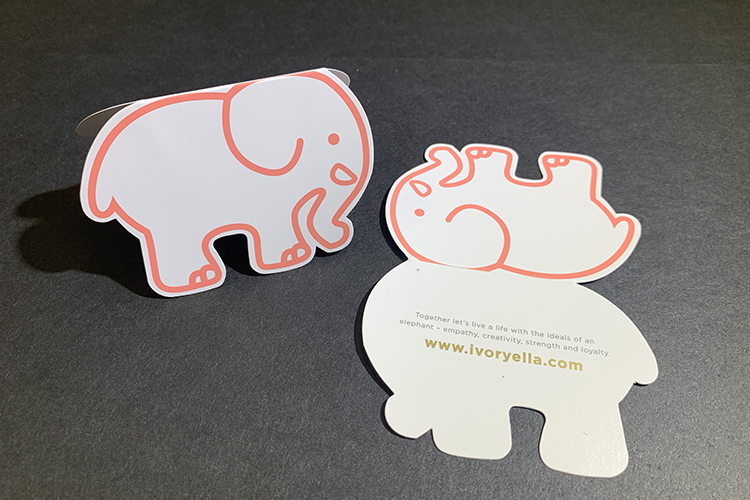
Elephant shaped folded die-cut postcard

Curved laminated die-cut postcard
These postcards are a big hit because they’re:
- Different from the standard rectangle business postcards.
- Well-designed with good graphics.
- Minimal in their font usage to have a maximum of three different fonts. More fonts would make the designs messy.
- Fun and interactive with designs that will stay in most people's memories for a long time.
What are the best any shape die-cut stickers?
Anyone in retail will tell you how cut-throat things can get over there. If you’re in the retail industry you know that you have to keep up. A few ways of staying relevant include having great quality, great pricing, and of course consistent branding. The main difference between kiss cut and die-cut is that with kiss cutting, the stickers are cut but all left on an individual sheet so you peel one off and leave the rest. With die-cutting, each sticker is cut individually with the backing in place. Any shape kiss cut or die-cut stickers are the top of the line when it comes to good branding, and here are a few cases-in-point:
Kiss cut stickers

Round chapped kiss-cut stickers
Die-cut stickers

Swahili thumbs up laptop memoji sticker

Scrappy-doo Scooby doo sticker
From looking at them, you can see that:
- They are designed with enough allowance around their margins that the graphics are not affected by cutting.
- The design is fun and sizing perfect with the borders boldly outlined.
- Their colors are on point and do not bleed into areas they shouldn't be in.
If you need more inspiration on what kind of stickers you could have, take a peek at interesting custom stickers that win hearts.
What are the best kiss cut die-cut standard stickers
Sometimes, you want perfection but you don't want to go out of your way. That is when kiss cut and die-cut standard stickers come into play and you can see some examples below:

Round shaped kiss cut stickers

Standard rectangle kiss cut stickers

Standard round shaped kiss cut stickers

These stickers are:
- Designs are clear and printed on great quality paper
- All stickers are the same and consistent
- You can get multiple stickers from just one sheet
- Great for packaging and labelling
What are die-cut sticker sheets?
Die-cut sticker sheets are prints that are not on a roll, but rather on a flat sheet. You get sticker sheets if you print a few different short runs for instance. When you place an order online for stickers on sheets, they will be delivered to you on a sheet as opposed to as a bunch of individually cut stickers. These are also called kiss cut stickers as they are not individually cut with their backing. Here is an image differentiations between kiss cut and die-cut:

The sticker on the right is a kiss cut sticker while the one on the left is a die-cut sticker. If you were to print the left side image on a large sheet in large numbers then you would get a die-cut sticker sheet. The adhesive front part would be cut as shown on the image, but they would all be on one sheet of paper.
What are the best any shape die-cut roll labels
Adding on to the efficiency of roll labels, you may go for die-cut roll labels in any shape to fully project your brand's unique feel. Any business with physical goods will benefit from using roll labels because they're practical, and efficient- what's not to love about this?

Organic blueberry product die-cut roll labels

Custom shaped beer roll labels

Custom shaped greek coffee die-cut labels

Qualities of any shape die-cut roll labels:
- Have self adhesive and can stick to any surface.
- Have great quality graphics that add to their overall appeal.
- Can be made into any custom shape.
- Are made of durable material suitable for indoor or outdoor use.
- Look very professional and will enhance the quality of the items they will be placed on.
What are die-cut laminated postcards

These are die-cut postcards that assume the shape prescribed by a customer but they have been reinforced to make them tear and water resistant. They can either be gloss laminated, silk laminated or velvet laminated which makes them more unique and desirable for the eye to see.
They are also printed in full color on thick uncoated laminated stock with optional embossing foil stamping and spot gloss.
What are die-cut custom business cards?

Photographer’s custom shape die-cut business card
These are business cards which assume the shape that the customer orders. They can also be called Any shape business cards. There are so many examples of businesses using custom shaped business cards to represent the essence of their businesses. A company in the agriculture sector has used leaf-shaped business cards. In the same vein a photographer or video professional can use business cards that look like cameras. That is the power of die-cutting
What are die-cut custom postcards?
These are similar to any shape postcards. Die-cut custom postcards mean that the customer determines the size. Similar to a die-cut business card, these postcards can be shaped in any size.
What are die-cut custom greeting cards?
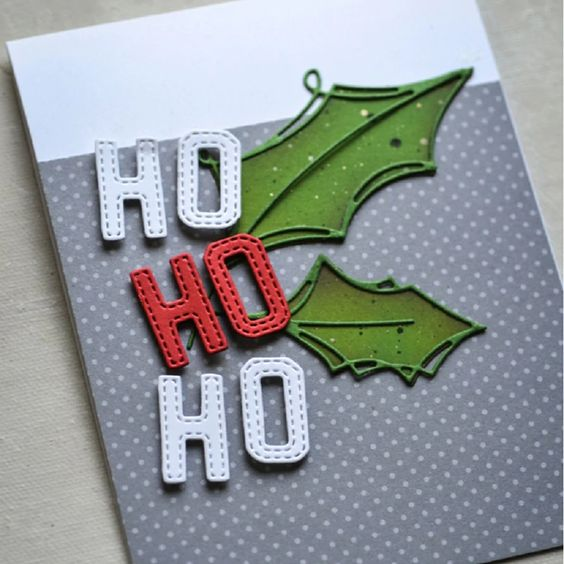
Die-cut any shape any paper majestic greeting card
The die-cut custom greeting cards are greeting cards which have been made using the die-cutting process. From the beginning, you have to choose an appropriate cardstock. Owing to the fact that greeting cards are foldable in general, you need a cardstock that can fold on its own or with scoring. Therefore, you need a consideration that helps you narrow down to the correct greeting card thickness.
This forms the basis of the material that will be pressed against. The greeting card assumes the shape that the customer desires. There are no limitations, thus it can be made with the rotary cutter if the volumes are high.
For example, during Christmas, you may order greeting cards that look like a Christmas tree. The printing company will develop a die line that looks like a Christmas tree and produce the cards.
What are standard shaped die-cut business cards?

Standard rounded corners die-cut business card
There are 6-7 basic shapes created in the past with traditional steel rules dies. You will see the same 6-7 shapes across business cards, postcards and hangtags. So you will see we have a “leaf” shape, “rounded one corner”, “half-moon side”, “rounded corners”, “oval” and “2 sizes of circles”. These are done on only 6 paper types. Our less expensive die-cut offering with no real flexibility, once again, here too we do have low minimums and fast speed.
The 6-7 shapes are basically the fixed range of standard shapes that a customer can choose from. The quagmire of slow turnarounds and high minimums has been solved by the technology we use. Our digital technology enables us to give fast turnarounds (even the same day) while ordinarily it would take a minimum of three days to get your products.
At the same time, coming up with a die line is very expensive. The expense is transferred to the customer and that is why it does not make any economic sense to order low minimums since the price would only be affordable when the volume involved is high.
Our digital technology however allows us to give you minimums as low as 25. As businesses continue to come back during this pandemic, it might be worth considering getting a couple die-cut business cards for re-opening.
What are standard shaped die-cut postcards?

A standard round corner shaped postcard
These are postcards which follow the process which is similar to the standard shaped business cards. You will see the same 6-7 shapes across business cards, postcards and hangtags. So you will see we have a “leaf” shape, “rounded one corner”, “half-moon side”, “rounded corners”, “oval” and “1 size of circle”. Only 6 paper types. Our less expensive die-cut offering with no real flexibility, once again, here too we do have low minimums and fast speeds.
These postcards can also be silk laminated to add color and to make them stand out from the crowd. They can come with luxurious, durable die-cut silk cards that have a matte low luster finish.
It is more advisable to have them laminated because they would prevent tear easily and since the design might require a heavy ink coverage the edges will not chip during the cutting. The standard shaped die-cut postcards offer longevity, superior cut quality and durability.
You can also choose debossing or embossing. Embossing is having the texts and images raised on the cards while debossing is when the text or images are dented onto the card.
What are majestic die-cut business cards?

32 point velvet lamination metallic foil business card
The majestic business cards are first of their own kind and cater to the high end market. Being pioneers of these line of cards, they can only be found at 4OVER4. To understand the majestic die-cut business cards you have to understand the majestic business cards first.
Majestic business cards are thick, sturdy cards made from 32pt or 48pt silk laminated cardstock. To add onto their prestige they can be either silk or velvet laminated. They are also reinforced with metallic foil which ensures that they are sturdy, durable, luxurious, tear and fold resistant.
There are two types of foil available:
- Gold foil
- Silver foil
Most importantly, the customer should note that you can only have one foil type in a card. This means that you cannot have gold on one side and silver on the other.
The majestic die-cut business card now includes all those features being cut to a specific shape using the die-cutting process. These are the cards that you preserve for high-end events to hand to prospective high value clients such as C-Suite level managers, Directors and Founders of companies.
Standing out and impressing is not an option because the cards are unique and make an unforgettable statement on their own.
How does die-cut relate to stickers and labels?

Any shape die-cut stickers stuck on windows
Die-cut stickers are cut straight through the vinyl and paper backing to fit the exact shape of your desired design. They are laser cut through the backing of the sticker hence what remains to be seen is the custom shape and sticker design. This means that stickers can also be die-cut.
Die-cut labels

A die-cut label is achieved by using the die we described at the beginning of this article to cut a label shape into the roll. These types of labels require accuracy and precision and that is why we recommend digital die-cutting which we are among the very few companies who offer this in the United States.
The die should cut through the label material but spare the underlying label liner. Many printing companies use a label die to achieve this design of labels.
The label material sheet is composed of three distinct parts:
- Face material or stock
- Adhesive
- Liner
When the label material passes through the press (Flatbed cutter mostly) the die-cuts through the stock and the adhesive. As described in the paragraph above the die does not cut though the liner because the liner is the backing of the material. That is how the labels can now be peeled and applied to bottles, books, cans, tables, surfaces and many other places.
What’s the difference between die-cut and kiss cut stickers?
https://www.youtube.com/watch?v=vjblLJPQykI
The difference is simple. A die-cut sticker has gone through the process of die-cutting. The die-cuts horizontally through to the whole cardstock producing the required shapes. In Kiss cut, they are cut to the same desired shape, as prescribed by the customer- sometimes they might even be more irregular. A good example is when stickers depict gaming characters like super Mario or heroes like Batman etc- The major difference that distinguishes kiss cut stickers from die-cut stickers is that the card stock in kiss cut is spared.
In kiss cut when the desired shape is achieved by the cutter, the background is left intact so that the stickers are now flaked or plucked off gently leaving the background unscathed.
The beauty of it all is that you can get both options from 4OVER4 at affordable prices, low minimums and fast speeds. Also don’t forget that, there is virtually no printer in the US that can give you instant pricing on any shape any size die-cut prints like we do. It’s time to stand out without breaking the bank while at it.
More from 4over4
1941
Whether you're an established business magnate or an emerging entrepreneur on the rise, one thing remains undeniable: business cards are an essential tool for networking. In the increasingly digital world we live in, the tactile nature of a business card offers a personal touch that simply can't be replicated online. This comprehensive guide will walk you through the process of creating your own unique business cards using the 4OVER4.COM platform. Alongside this, you'll get a glimpse into our user-friendly online designer tool that allows you to create eye-catching business cards with ease. Harness the Power of 4OVER4.COM's Online Designer Creating stylish and professional-looking business cards doesn't require years of graphic design experience. With 4OVER4.COM's intuitive online tool, you can easily craft your own bespoke designs. The tool offers a straightforward drag-and-drop interface and provides blank templates complete with clear printing guidelines to ensure your content is always placed perfectly and never too close to the edge of your card. This powerful online designer allows anyone to kickstart their business from scratch. The ability to upload your own design is there for those who have a clear vision of what they want. But for those who prefer choosing from existing templates, we have an extensive library of over 10,000 templates ready and waiting for you. These templates are not merely static images; they are editable fields where you can add names, logos, and personalize them according to your brand identity. One significant feature integrated into our online designer is the QR secure code generator. This unique technology lets you create QR-based business cards—an innovative way to connect with your clients digitally while maintaining the traditional approach of physical networking. Clients can simply scan the QR code on your card using their mobile device to access further information about your services or products, ensuring that every card you hand out becomes a dynamic marketing tool. Just as important is the ability to save all these designs directly on our platform. Think of it as a cloud storage system for all your creative outputs. You can revisit these saved designs anytime, edit them if necessary, or reuse them for different projects or campaigns. This feature not only streamlines the designing process but also allows for consistent branding across different mediums. In essence, 4OVER4.COM's online designer is more than just a tool—it's a comprehensive solution that caters to both seasoned professionals and first-time entrepreneurs in creating impactful business cards that truly represent their brand. Ready-Made Templates for Instant Professional Designs From 4OVER4.COM As said, we have a vast collection of over 10,000 ready-made templates that are designed to cater to different industries and use cases. These templates are neatly categorized, allowing you to easily browse and select the one that best suits your business needs. Our powerful filters allow you to sift through this extensive collection with ease. You can filter the templates based on color, industry, business use case, and more. This not only simplifies your search but also ensures you find a design that aligns with your brand's visual identity. What's more, these templates are not rigid or restrictive. On the contrary, they serve as a starting point for your creativity. With our powerful editor—Portfoliator—you can tweak and customize any chosen template to match your specific requirements. Whether it's changing the color scheme or adding new design elements, the possibilities are endless. The importance of speed in business cannot be overstated. In today's fast-paced world, time is money. This is where our ready-made templates shine. Created by experts, these designs save you the hassle and time of starting from scratch. All you need to do is upload your logo or brand elements, tweak the design as needed, and voila! Your professional-looking business card is ready. In essence, our ready-made templates offer an ideal blend of convenience, flexibility, and speed. They empower you to create visually striking business cards that not only stand out but also encapsulate what your brand stands for—all while saving valuable time and effort. Expert Guides on Creating Various Types of Business Cards With 4OVER4.COM For those wanting to explore specific types of business cards or different creation methods, we have an array of detailed guides available on our blog. Dive into these articles by clicking on the links below: Make Plastic Business Cards Plastic business cards offer a unique and durable alternative to traditional paper cards. Discover how you can create your own with this step-by-step guide from 4OVER4.COM. Make Business Cards Using Word Word processing programs like Microsoft Word can be used effectively to design business cards. Learn the process in this comprehensive guide. Make Clear Business Cards Clear business cards are a standout choice for professionals looking to make a memorable impression. This guide will walk you through the creation process. Business Cards On Google Docs Google Docs isn't just for documents and spreadsheets - you can create impressive business cards too! Find out how in this guide. Make Embossed Business Cards Embossed business cards add a touch of luxury and professionalism that helps your brand stand out. Learn how to create your own with this detailed guide. Make Painted Edge Business Cards Add a pop of color to your business cards with painted edges. This guide from 4OVER4.COM will show you how it's done. Make Business Cards With Cricut Step By Step Fancy getting crafty? Discover how you can use a Cricut machine to make unique, personalized business cards. Make Glitter Business Card Glitter business cards are perfect for those who want their brand to shine. Find out how to create yours with this step-by-step guide. Make Laminated Business Cards Laminated business cards are durable and professional. Our guide will show you how easy it is to create them. Make Holographic Business Cards Holographic business cards are surefire attention-grabbers. Learn how to make your own with this comprehensive guide. Creating business cards has never been easier, thanks to 4OVER4.COM. Our tools and resources not only simplify the process but also guarantee a final product that perfectly encapsulates your brand's identity. FAQs(Frequently Asked Questions) How do I create stylish and professional-looking business cards with 4OVER4.COM's Online Designer? To create stylish and professional-looking business cards, you can harness the power of 4OVER4.COM's Online Designer. This tool allows you to design your own business cards with ease, using a wide range of customization options and templates. Does 4OVER4.COM offer ready-made templates for instant professional designs? Yes, 4OVER4.COM provides a vast collection of over 10,000 ready-made templates for instant professional designs. These templates cover a wide range of styles and industries, making it easy to find the perfect design for your business cards. Are there expert guides available on creating various types of business cards with 4OVER4.COM? Yes, for those wanting to explore specific types of business cards, there are expert guides available on creating various types of business cards with 4OVER4.COM. These guides provide step-by-step instructions and tips for designing different kinds of business cards. How can I make plastic business cards? Plastic business cards offer a unique and durable alternative. To make plastic business cards, you can explore this option through the design tools and services offered by 4OVER4.COM, which provide the ability to customize and order plastic business cards online. Can I use Word to make business cards? Yes, word processing programs like Microsoft Word can be used effectively to make business cards. However, it's important to ensure that the design meets the required specifications for printing. Alternatively, you can also use online design tools provided by printing services like 4OVER4.COM.
Apr 26, 2024
11066
People often overlook the importance of pocket folders in businesses. This is the world of digital media where LinkedIn and Google give you information about all your competitors. You may think about why you should consider custom pocket folders. In spite of all the evolution taking place, we cannot entirely dismiss the value of printed materials. Have you ever thought that in a meeting or conference, digital access is often limited? Even in the office when there’s a visitor, it looks odd to keep looking at your mobile or laptop. In such situations, the traditional custom printed pocket folders can be of great help. Many businesses rely on it for sharing vital company info. What is a pocket folder? What are pocket folders with brads? These are some common questions that come to mind while thinking about how to store company information when the digital mode doesn’t work. The presentation folders are usually called pocket folders. The custom custom pocket folder is when you customize the presentation folder with text, logos, or die-cut shapes instead of just using a simple wrapper. There are many printing companies like 4Over4 that can help you to get folder printing, the way you want. Purpose of Custom Pocket Folder The purpose of custom presentation folders with pockets is to hold relevant documents and papers. It does not just have functional usage but also helps with the branding of your company. The pocket folders with brads are the two pocket folders with three brads to hold the papers securely. We offer high-quality print such as spot UV folders , foil stamping, etc. along with free templates to design and customize your folder. These exclusive custom printed pocket folders reflect your company in a big light and also acquire great responses. Features of Presentation Folders The custom folders are engaging, attention-grabbing as well as highly attractive. You must ensure the marketing materials inside the custom presentation folders are beautiful too. Can you imagine how wonderful it will be to handover such a presentation folder to your clients? The recipient will surely value your investments made on your company and brand and get highly impressed. Learn the benefits of custom presentation folders with pockets in business. Enhance Your Presentation with Custom Pocket Folder The pocket folders are tangible which makes it interactive for the audiences. You can make a presentation more enticing by including the display and other complementary materials in the presentation folder. The color printed custom pocket folders help in organizing your data and keep the audiences glued to your presentation. When you hold the customized folder in hands while giving a presentation, it helps the clients get brief info ahead of your display. It also helps your audiences to refer to your products and services and reach you whenever they want. Apart from the verbal display, a custom printed pocket folder adds a different level of professionalism to your company. It also helps your audiences to trust your services and products and convince them about your deliverables. 4Over4 is one of the most trusted online platforms to design your full-color custom presentation folder . You can print it using artistic styles, business logos, and texts. Custom folders help to attract the attention of the audiences instantly. Endorse Your Brand and Company with the Custom Pocket Folders Do you want to endorse your product digitally? You may send the custom pocket folders along with the emails to your clients. It helps to build and succeed in the mail campaigns. You may also include a CD with the promotional video of your company inside the pocket folder. When you choose the custom folders for endorsing your brand, do not include the brochures and flyers. Save Cost of Promotion with the Customized Presentation Folders Large format printing involves significant expense. Carrying a custom presentation folder during the events give you an opportunity to create a lifelong impression on the potential customers of your business. A well-branded folder can help in marketing your business. So, train your employees well for networking conferences. This method of promotion doesn’t involve a high cost. It helps in making your company appear organized and professional. Boost Sales with Custom Folders The primary goal of any business is revenue generation and boost sales. The custom pocket folders help in branding your business and market your company efficiently. You must use it correctly with precise information about your company to increase the traffic flow of your business. You may use the pocket folders as catalogs. The right promotion and branding can result in higher sales that will eventually lead to higher profits. Office Organization with Custom Pocket Folders Source The custom presentation folders are indeed helpful for external events. But, it is also a great way to keep your office organized. The internal meetings call for several important documents. It may get misplaced if not stored properly. The pocket folders are a great way to hold all the documents in one place. These printed materials give a professional appearance to your office. It helps your employees to keep their desks organized. While serving any client, your staff can also build a great impression with the customized folders. Share Extra Info in the Custom Folders The digital mediums have space constraints when it comes to advertising your brand and company. With the custom pocket folders, you get the freedom to add additional information regarding your company or products. For instance, the launch of a new product or a branded gift. You get more room to explore your creativity with the customized pocket folders. You may also insert business cards into the business card slits pocket. Distribute the folders in the event to tap as many people as possible. It helps your audience to receive information about your company instantly. Efficient Working with Custom Pocket Folders Source If you wish to run your business smoothly, the customized presentation folders can be of great help. When you choose the full color or silk laminated folders for customizing, each of your departments like finance, marketing, accounts, or human resource look great and work efficiently. For the inter-company communications, the presentation folder design helps the staff to read on the same lines. It helps them to remain aware of the mission and goals of the company. The custom folders can also be used to refer to the recently added policies and practices in the company. When all your work remains organized, there’s less scope of any confusion and conflicts and more of a friendly atmosphere in the office. The Best Online Destination for Printing Presentation Folders If you are looking for some great designs and unique printing options, 4Over4 is one of the best destinations for online printing of the customized file folders. From a range of papers and finishes to die-cutting, we offer it all. Our range also includes silk laminating, soft touch, and spot UV coating, custom office supplies printing services. Place the bulk order for your office and our extremely hard-working customer service team will help you to meet every requirement. Trust us as we deliver quality at your doorstep. FAQs(Frequently Asked Questions) What is a Custom Pocket Folder? A custom pocket folder is a personalized folder designed to hold documents, brochures, or other materials. It can be customized with a company logo, branding, or specific design elements. What is a pocket folder? A pocket folder is a type of folder with one or more pockets or compartments for holding papers and documents. It helps in organizing and presenting materials in a professional manner. What are pocket folders with brads? Pocket folders with brads are folders that include fasteners (brads) inside the pockets to securely hold hole-punched papers or documents in place. This feature helps in keeping the contents organized and prevents them from falling out. Purpose of Custom Pocket Folder The purpose of custom presentation folders with pockets is to provide a professional and organized way to store, carry, and present important documents, marketing materials, or promotional items for businesses. Features of Presentation Folders The custom folders are engaging, attention-grabbing as well as functional. They can be designed with unique shapes, finishes, and printing techniques to make them visually appealing and memorable for recipients. Enhance Your Presentation with Custom Pocket Folder The pocket folders are tangible which makes it interactive for the audience during presentations. It allows for easy access to materials and gives a professional impression, enhancing the overall impact of the presentation. Endorse Your Brand and Company with the Custom Pocket Folders If you want to endorse your product digitally? You may send your message across effectively by using custom pocket folders that showcase your brand identity and leave a lasting impression on clients and partners. Save Cost of Promotion with the Customized Presentation Folders Large format printing involves significant expense. Carrying out promotions through customized presentation folders can be a cost-effective alternative while still providing a professional and impactful representation of your brand or business. Boost Sales with Custom Folders The primary goal of any business is revenue generation and custom folders play an important role in influencing potential clients or customers. By presenting information in an organized and visually appealing manner, custom folders can contribute to boosting sales. Office Organization with Custom Pocket Folders The custom presentation folders are indeed helpful for maintaining office organization by providing a designated space for important documents, reports, or client materials. They contribute to a professional and tidy work environment. Share Extra Info in the Custom Folders The digital mediums have space constraints when it comes to sharing additional information about products or services. Custom folders provide an opportunity to include extra details, brochures, or inserts alongside essential documents, allowing for comprehensive communication. Efficient Working with Custom Pocket Folders If you wish to run your business smoothly, the customized pocket folders aid in efficient working by streamlining document organization, storage, and presentation. They contribute to professionalism and productivity within the workplace. The Best Online Destination for Printing Presentation Folders If you are looking for some great designs and unique printing options for presentation folders, our online platform offers high-quality printing services with customizable design templates to meet your specific business needs.
Apr 26, 2024
1552
A well-designed business card is important for making a memorable first impression. It represents your brand and shows that you are professional. Having a unique card can help you stand out in a competitive market. You don't have to spend a lot of money to create them. There are many free templates and tools available online that can help you design a professional-looking card without breaking the bank. These resources offer: Ease of Use : Templates make it easy to create your own custom design. Variety : There are different templates available for different industries and styles. Personalization : Tools allow you to customize your business card with your own branding. No Cost : These platforms are free to use, so you don't have to worry about spending money on design. Whether you're a small business owner, freelancer, or employee at a large company, using these tools can help you create a high-quality custom business card that will impress your clients and colleagues. The Benefits of Using Business Cards Templates Customizable templates provide an efficient pathway to a polished and professionally crafted card. Leveraging these templates eliminates the complexity of starting the design process from a blank slate, saving significant time and effort. Time-Saving Convenience Selecting a pre-designed template allows for immediate focus on customization rather than conceptualization. This streamlines the creation process, enabling quick modifications and faster production timelines. Professional Quality With access to an array of high-res files and vector files, these templates ensure that the final product is not only visually appealing but also maintains its quality across various mediums. Customizability Despite starting with a foundation laid out by the template, the level of personalization available is vast. From inserting logos to adjusting color schemes, each template can be tailored to accurately represent your brand identity. Access to Expert Layouts Utilizing customizable templates means benefiting from expertly crafted layouts that adhere to industry standards. This provides a sense of assurance that your card will convey professionalism. For those in search of versatile options, 4OVER4.COM offers an extensive selection of blank templates designed to cater to various printing needs, facilitating the creation of stunning designs with ease. By integrating these benefits into your approach, the path to an impactful business card becomes clearer. Exploring Free Business Cards Maker Tools In the vast digital landscape, an array of free business card maker tools exists. These tools allow businesses to design their own professional and aesthetically pleasing cards without the need for a graphic designer. Free online tools like 4OVER4.COM offer a multitude of features: Customizable designs: Users can choose from a wide variety of templates, adjusting colors and layouts to align with their brand identity. Branded social media designs: Some platforms enable users to create cohesive designs across different marketing materials, ensuring consistency in branding. Unlimited edits: Users have the liberty to tweak their designs as much as they want until they achieve the desired look. 24/7 support: Most platforms provide round-the-clock assistance, offering help whenever users encounter challenges or have queries about the design process. One key advantage of these tools is their user-friendly interfaces. Even those with minimal design experience can navigate these platforms with ease, creating striking business. As you venture into creating your own business cards, remember that each tool offers unique features. It's essential to explore different platforms and select one that best meets your specific needs. Step-by-step Guide on Creating Business Cards with Free Templates and Makers Step 1: Choosing a Suitable Template Choosing the right template is crucial. With a multitude of options available on our website, it's essential to consider industry standards and personal style preferences. A real estate agent might opt for a clean, classic design, while a graphic designer could favor a more creative and unique layout. The goal is to accurately represent your professional identity. Evaluate your business card needs based on industry norms and personal taste. Explore various templates tailored to different professions for an appropriate starting point. Consider the impression you want to make—professional, innovative, approachable? Make sure to use our online designer for an easy and efficient design process. Remember, you can edit the design as much as needed until it perfectly aligns with your brand. Step 2: Customizing with Branding Elements Once the template is chosen, the next step involves infusing it with your brand's identity. This means adjusting the logo colors and incorporating branding elements that resonate with your company's image. Use high-resolution logos to ensure clarity in print. Apply your brand's color palette to maintain consistency across all marketing materials. Integrate other branded elements like icons or watermarks for added recognition. For assistance in designs, consider exploring editable design templates and allow for easy adaptation to fit your brand's aesthetic. Step 3: Adding Contact Information The business card 's primary function is to convey contact information effectively. It's about striking a balance between comprehensive details and a clutter-free design. Ensure your name, title, and company name are prominently displayed. Include essential contact details such as phone number, email address, and website. If space permits, add social media handles—particularly if you're active on platforms relevant to your audience or if you focus on creating branded social media designs. Remember that legibility is key; choose fonts and sizes that are easily readable without straining the eyes. Step 4: Reviewing Your Design Before finalizing the design, it’s vital to review every element carefully. This is the step where you fine-tune adjustments to perfect your card before printing. Preview the design at full scale to catch any typos or alignment issues. Assess color accuracy—do they match your branding guidelines? Verify that no critical information is too close to the edge or cut off. After thorough inspection and any necessary tweaks, you're ready to proceed with confident that your card will make the impactful first impression you desire. By following this methodical approach—choosing a template aligned with your professional image, branding it with distinctive elements, including essential contact details clearly, and thoroughly reviewing before committing to print—you leverage free tools effectively to create a polished representation of yourself and your business. Tips for Designing an Effective Business Card When you're designing, the most important thing to consider is how it looks and how well it communicates information. A clean and organized design will make your card more attractive and help people understand what you do. Here are some tips to help you. Prioritize Clarity Make sure that the most important information on your card stands out. This usually includes your name, job title, and contact details. You can do this by using a larger font size or a different color for these details. It's also a good idea to arrange them in a clear hierarchy, so that people can easily find what they're looking for. Consistent Branding Your print materials should reflect your brand identity. This means using the same colors, fonts, and logos that you use in your other marketing materials. By doing this, you'll create a cohesive look that helps people recognize your brand wherever they see it. Font Selection Choosing the right fonts is important for readability. You want to pick styles that are easy to read, even in small sizes. Avoid using fancy or decorative types that might look cool but are hard to understand. Stick to simple and professional-looking options instead. Edit with Precision Once you've created your design, take the time to fine-tune it. Use editing tools to make small adjustments to the layout, colors, and spacing until everything looks just right. These little changes can make a big difference in how your card looks overall. Expert Guidance If you're not confident in your design skills, don't be afraid to ask for help! There are plenty of professionals out there who specialize in graphic design and can assist you in creating an eye-catching card. They can provide valuable insights into current design trends and help you make choices that convey professionalism. Remember, the goal is to make a lasting impression. By paying attention to these details and putting effort into your design, you'll create a card that people will want to hold onto. The following section explores how creative card designs can serve various industries and professions, showcasing the diverse possibilities available when utilizing free templates and makers. Showcasing Examples of Creative Business Card Designs Business cards are an important part of brand identity, representing your business and leaving a lasting impression on potential clients. With the help of free business card templates and designer tools, you can create eye-catching designs that showcase your professionalism and attention to detail. Here are some examples of creative designs: Industry-Specific Cards For real estate professionals, featuring architectural blueprints or elegant property images sets the right tone. Healthcare providers often choose clean, trust-inspiring designs with medical imagery. Artistic Flair Designers have the freedom to use templates as a starting point and let their creativity shine through. Here's an example: An illustrator might choose a template with ample white space to highlight their vibrant portfolio pieces. Tech and Innovation Those in the tech industry usually prefer sleek, modern templates that reflect their cutting-edge mindset. Here's an example: A software developer could go for a design with sharp lines and dynamic color schemes, embodying innovation. Hospitality and Service Businesses in the hospitality industry thrive on creating warm and inviting experiences for their customers. Here's an example: A bed and breakfast owner might opt for a template with warm colors and inviting textures, conveying comfort and high-quality service. The availability of different templates allows you to customize your design according to your profession's unique story. Whether you're a corporate professional looking for a minimalist layout or a creative wanting something more ornate, you can use these tools to create visually appealing business cards that represent you well. Conclusion Crafting a compelling card has never been easier, thanks to the wealth of free resources available online. With a plethora of free templates and user-friendly design tools at your disposal, you can create personalized business cards that not only reflect your brand's identity but also leave a lasting impression on recipients. Initiating this free process allows you to explore a wide selection of high-quality designs, all tailored to suit different industries and professions. From minimalist and sleek designs to more creative and out-of-the-box templates like luxury business cards , there is something for everyone. Remember, the effectiveness of your card hinges largely on its design. Therefore, take the time to: Choose your favorite design Customize it according to your brand's color scheme and logo Incorporate all the necessary details before printing This journey of creating your own business card not only cultivates creativity but also reinforces your brand's identity. So why wait? Start exploring these tools and create impressive business cards that will make you stand out from the crowd. In the world of networking, a well-designed business card can open doors to new opportunities. Make every first impression count by leveraging these free resources today! FAQs(Frequently Asked Questions) What is the significance of professional quality in business card templates? Access to an array of high-res files and vector files ensures professional quality designs, enhancing the overall look and feel of the business card. How customizable are business card templates? Despite starting with a foundation laid out by the template, there is still ample room for customization to tailor the design to specific branding needs. What are the steps involved in creating business cards with free templates and makers? The steps involve choosing a suitable template, optimizing it with branding elements, adding contact information, and reviewing the design before finalizing it. What tips are important for designing an effective business card? Important tips include prioritizing clarity, ensuring consistent branding, choosing the right fonts, editing with precision, and seeking expert guidance if needed. What are the benefits of using business card templates? Using templates provides an efficient path to creating a well-designed business card. It allows for immediate focus on customization, access to expert layouts, and time-saving convenience. How can I customize a pre-designed business card template? Despite starting with a foundation laid out by the template, you can infuse branding elements and contact information to personalize the design according to your preferences. What are some examples of industry-specific business card designs? For real estate professionals, business cards featuring architectural elements may be suitable. Designers have the freedom to use templates as a starting point for creative flair, while those in the tech industry usually prefer sleek, modern templates. Why is it important to prioritize clarity in business card design? Prioritizing clarity ensures that the most important information on your card stands out and is easily readable. This is crucial for making a memorable first impression. What are the benefits of using a free business card maker tool? Using a free business card maker tool provides the convenience of creating professional-quality business cards without the need for advanced design skills or software. It also allows for customization to reflect your brand identity and saves time by offering pre-designed templates. How can customizable templates save time? Customizable templates save time by providing a foundation for the design, allowing for immediate focus on personalizing the template with branding elements and contact information. This eliminates the need to start from scratch and speeds up the overall design process. What is the significance of consistent branding in business card design? Consistent branding in business card design is important because it helps reinforce brand identity and recognition. Using consistent colors, fonts, and visual elements across all marketing materials, including business cards, creates a cohesive and professional image for your business. Why is it important to review your business card design before finalizing it? Reviewing your business card design before finalizing it is crucial to ensure that all information is accurate, the layout is visually appealing, and there are no errors. Taking the time to review the design helps avoid potential mistakes and ensures that your business card makes a positive first impression.
Apr 26, 2024
953
A business card can help represent you professionally. These cards contain your contact info, job title, and company details. As a result, they make it easy to connect and swap information in more formal situations. The size of your business card is a big part of your brand’s identity. Whether you settle for a mini card size or the standard business card dimensions, your preference will impact how others embrace your brand. Standard Business Card Size In the United States of America, the standard dimension for business cards is 2" × 3.5" or (89 mm x 51 mm). This size will fit into most purses or wallets. Using this dimension adds a traditional tone to any business. It is a dependable way to present your business to clients and signal its stability. Slim and Mini Business Cards There are two other dimensions known as slim (1.75" × 3.5") and mini (1.5" x 3.5"). Due to the sleekness and size, these dimensions are increasingly becoming popular in our modern age. These sizes are smaller than the standard size. This miniature size is attention-grabbing and can help to simplify your message. Square and Rounded Corner Cards Non-traditional designs like square and rounded corner cards are innovative designs. Their unique appearance is attention-grabbing and creates a sense of modernity. Some features like full-color printing, different thickness options, and other factors make this design feel different. You can explore different square and rounded corner cards at 4OVER4.COM . We design based on your branding and vision. Having a custom-shaped business card will show the creative twist of your business. You can choose from our Custom-Shaped or Die-cut cards for unique card sizes and shapes. Credit Card-Sized Business Cards This is a credit card-sized business card. With a dimension of (2.125" × 3.375"), the cards will fit into a standard cardholder. Using this dimension showcases your efficiency and professionalism. Also, credit card sizes emphasize your willingness to integrate into the daily lives of the business prospects. Custom-Sized Business Card You can create a custom-sized business card at your discretion. Since these cards digress from standard sizes, they can help you make a bold statement. However, you should consider their creativity and functionality when deciding. The Psychological Impact of Different Sizes The size of your business card isn't just a number; it plays mind games, subtly influencing your brand’s perceptions. Standard sizes say you're dependable and traditional, while slim and mini scream modernity. The custom size whispers boldness, while square or rounded corners help to showcase your innovation. Industry Applications An industry can dictate the business card sizes that you should adopt. For example, a tech startup will likely settle for a standard-sized card. This card illustrates the reliability that is a norm for such an industry. In contrast, a graphic design professional may opt for square and rounded corner cards. These designs are unique and custom-made. Also, they match the innovation and creativity that graphic design requires. Design and Content Strategy for Different Sizes No matter the size, the essential information like the company name, logo, and contact information must be present and clear enough. Avoid including unnecessary information on the card. The fonts must be appealing and easy to read. Also, you can blend your brand's color with your business card. This harmony can help to create and cement your brand identity. The card size is just one design element to consider when designing creative business cards. The card’s design is also critical. Edge painting , spot UV , and velvet lamination are printing techniques for standing out. Conclusion When it comes to business cards , size is like your brand's personal megaphone. Whether you stick to the standard or custom size, it will help amplify your brand’s values. Hence, you should carefully consider your card’s size. You can order high-quality custom card sizes and shapes on 4OVER4 today.
Apr 26, 2024
803
New digital features have been introduced to business cards, making business connections more effective than they used to be. Technology has reshaped the role of business cards as a more robust tool for networking. This article focuses on the evolution of traditional business cards. The Digital Transformation of Networking As of today, there are many ways people network in the digital space, from traditional methods to social media, digital business cards, and webinars. These changes have influenced how brands design and share business cards. As a result, business cards are now more than a piece of paper. Instead, they help brands establish a connection and build trust with potential clients and prospects. The Enduring Value of Physical Business Cards Physical business cards have benefits that set them apart. As a result, these cards remain popular despite the many modern alternatives. These benefits include: Ease of Use: Physical business does not require a tech-savvy audience. You simply need to hand the cards to potential clients or prospects. Easy Reference: The ease of reference helps recipients remember your business details when they glance at your card. As a result, these cards are relevant in any setting. Versatility: You can share a physical business card without an internet connection or digital device. Although we’re in the digital age, many people prefer physical cards. These cards are intuitive and tangible. They help to remind others of your brand. Modern Business Card Innovations Technological enhancements like QR codes, NFC chips, and augmented reality features enable ease when sharing information. For example, having a QR code on your business card will direct customers to your website and portfolios, where there is more information about your business. Also, digital business cards have their application. Designing Business Cards for the Future With NFC integration and a QR code on your physical business card, you can direct prospective clients to your business page with one click. Also, you can consider post-consumer recycled materials like Kraft and Cotton business cards . We offer eco-friendly options at 4OVER4. Global Perspectives As people continue to embrace more technology worldwide, business cards are adopting this trend. QR codes with comprehensive information are added to business cards to bridge traditional and modern networking practices. However, it is advisable to adhere to etiquette when sharing a business card. When designing your business card, you should format your contact information to international standards. You should add a country code to your number and indicate whether it is mobile or landline. Ensure you have all the essential information on your business card. This includes full name, title, company name, job title, address, and social media handles. The Role of Print Shops Like 4OVER4.COM 4OVER4 is at the forefront of the evolution of business cards. We’ve added modern technology to traditional cards to produce something lasting. Consider these innovations: Blending Physical Cards with Technology: With the addition of QR codes , we combine digital features with physical cards, helping to connect customers easily. Die-Cut Shapes: We create beautiful card designs different from the regular rectangular format, making people prefer a physical business card. Eco-friendly Materials: We use eco-friendly and sustainably sourced materials so you do not harm the environment when doing business. Conclusion The evolution of business cards shows a shift from ordinary paper to a more robust tool to connect a business owner to customers. This has made networking smoother and more professional across the globe. However, brands must adjust to this change. Printing companies like 4OVER4 are infusing technology with physical cards. You can order modern cards for networking on 4OVER4 today.
Apr 26, 2024
1760
First impression matters, especially when marketing your small business. An effective business card design will help you impress potential prospects and partners. Hence, we'll explore business card marketing tips, ideas and templates so that you are one step closer to the deal. Designing Your Business Card Your business card reflects your brand, so creating a visually appealing and memorable design is crucial. When choosing a design, you should consider various design elements, such as fonts, colors, and materials as well as telephone number and email addresses. Also, a prominent logo will give it a distinct and personal look. Designing a clean, free and unique business card will help to market your brand effectively. Strategic Information Placement Consider the following tips when choosing where and how to place business card information: Prioritize essential information: Focus on the most critical details, such as your name, job title, and company name. Make this information prominent so it's easy to identify. Choose readable fonts and sizes. Recipients can get to the gist of your presentation with just a glance. Utilize white spaces: They contribute to a clutter-free design, enhance visual appeal, and make it easier to absorb the information. Using white space around the design elements will make your business card design stand out. Highlight your unique selling proposition : It's critical to communicate your unique proposition. Why should a potential customer buy from you, not your competitor? A simple tagline or brief statement about your expertise can help answer this question. Add a call to action : Encourage recipients to take action. Do you want users to visit your business website, connect with you on social media, or schedule a consultation? Then, tell them how to complete the action. Including this information will help drive traffic and engagement. Networking with Business Cards There are various business networking strategies. But you must avoid the temptation of randomly sharing your business cards. While you will succeed in getting it into more hands, this action may cheapen your perceived value. As a result, randomly sharing your cards is ineffective. Instead, focus on individuals who align with your professional goals or could benefit from your services. Tracking and ROI Measures You can track your marketing results with QR code business cards . Users can scan these cards to visit your website or social media pages. This feature helps you track website visits and conversions. Also, it is more convenient than typing a URL or manually looking up your social media handle. Integration with Digital Marketing Efforts You can combine traditional and digital marketing methods for even more effective results. For example, your business card can have a coupon code for customers to apply for a discount before checkout. Promoting a discount or sale this way will incentivize customers to check out your brand and buy from you. Innovative Business Card Ideas Consider these innovative business card ideas for standing out in a crowded market: Use Custom Die-Cut Shapes The conventional rectangular-shaped cards may not cut it for you. Instead, opt for uniquely shaped Die-cut cards . You can choose shapes that align with your brand or industry. Whether it's a circular card for a fashion business or a house-shaped card for a real estate business, you can order your preferred style on 4OVER4. Incorporate Interactive Elements Foldover, 3D Lenticular, and QR business cards are interactive business cards. Their designs engage the recipient and showcase your creativity and attention to detail. Use of Unconventional Materials Don't restrict your designs to paper when you have business cards on Wood, Plastic, or Metal cards. These cards are more durable than paper cards and can help to also communicate your value. Conclusion There are various networking strategies. However, business cards can help to drive your commercial success. You can design an impactful business card with 4OVER4.COM today! Some key networking strategies that can be enhanced with the use of business cards include: Always carry your business cards with you: Make sure to have your business cards with you at all times so you can easily share them with potential clients or partners whenever the opportunity arises. Utilize them at networking events: When attending networking events, make sure to exchange business cards with others to establish new connections and potentially generate new business opportunities. Include your social media information: In addition to your contact information, consider including your social media handles on your business card to make it easy for others to connect with you online. Make them visually appealing: A well-designed business card can leave a lasting impression on the recipient. Consider using unique colors, fonts, and imagery to make your business card stand out. By incorporating these networking strategies and utilizing impactful business cards from 4OVER4.COM, you can effectively drive your commercial success and expand your professional network. FAQs Q: How can I make my business card a powerful marketing tool? A: To make your business card an effective marketing tool, ensure it includes key information about your business, use high-quality materials, incorporate unique design elements, and include a call to action. Q: What are some creative business card marketing ideas? A: Some creative business card marketing ideas include adding a QR code, using unconventional shapes or materials, offering a discount or special offer on the card, or incorporating a memorable tagline or slogan. Q: What are the best marketing strategies for business card marketing? A: The best marketing strategies for business cards include networking at events and conferences, leaving them in high-traffic areas, sending them with thank-you notes, including them in packages or orders, and using them as appointment reminders. Q: How can I make my business cards stand out from the competition? A: To make your business cards stand out, consider using unique design elements, such as embossing or spot UV coating, incorporating a pop of color, adding a photo or illustration, or using a modern and sleek design. Q: Are digital business cards a good alternative to traditional printed cards? A: Digital business cards can be a convenient and eco-friendly alternative to traditional printed cards. They allow for easy sharing via email or messaging apps and can include interactive elements like links to your website or social media profiles. Q: How important is the quality of business cards for marketing purposes? A: The quality of your business cards is crucial for leaving a positive impression on potential clients. High-quality cards reflect professionalism and attention to detail, making them more likely to be kept and remembered. Q: What are some effective ways to use business cards as part of your marketing strategy? A: Some effective ways to use business cards in your marketing strategy include including them in direct mail campaigns, handing them out at networking events, using them as appointment reminders, placing them in local businesses, and leaving them with tips at restaurants or cafes.
Apr 26, 2024






