How to Get Creative with QR Code Design
A custom QR Code design creates interest and value to your mobile campaign.
Whether the goal is to create a branded Code that integrates your company logo or one that follows a specific theme, there are many possibilities. This is your guide to creating a beautiful yet functional QR Code design.
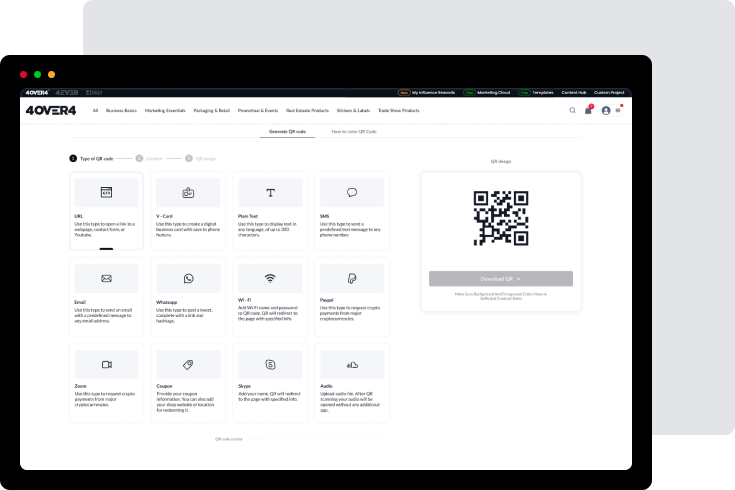
1. Colorize
QR Codes do not have to be standard black and white in order to be scanned. Adding color is the easiest way to make them lively and draw attention from consumers. You can incorporate your brand or campaign theme depending on the goal or content you want to provide. Color the whole Code or only certain elements like the eyes which are the positioning marks that.
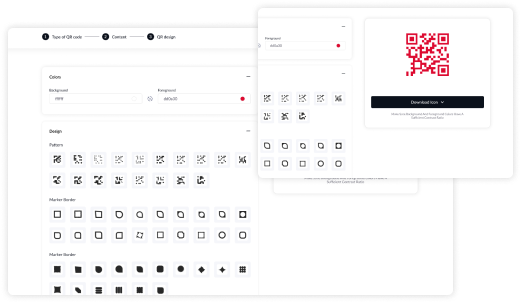
2. Use high contrast
When it comes to colored QR Codes, pick colors for your background and foreground that are distinctly in contrast with each other. This is because most scanning apps have difficulty reading Codes that are faded or too monochromatic.
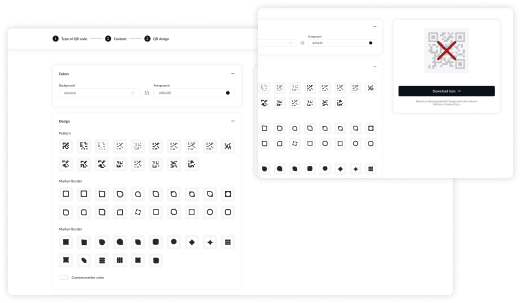
3. Skip a dark background
When the background is darker than the QR Code’s foreground, it’s called an inverted Code. These types of Codes typically have a dark background such as black, navy or dark grey. While a few scanners can read an inverted Code, some apps are not able to scan them.
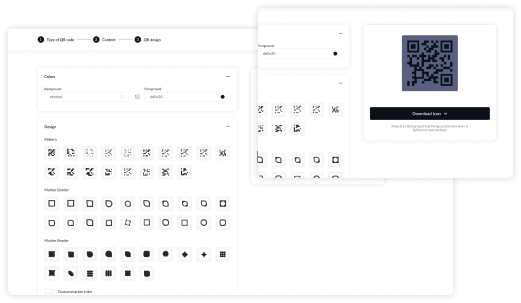
4. Add an image
Another way to capture your customer’s attention is by placing an image into the center of your QR Code. This could be a short phrase like “Scan Me!” or as simple as your business logo. Choosing illustrations for your logo is ideal since more detailed images
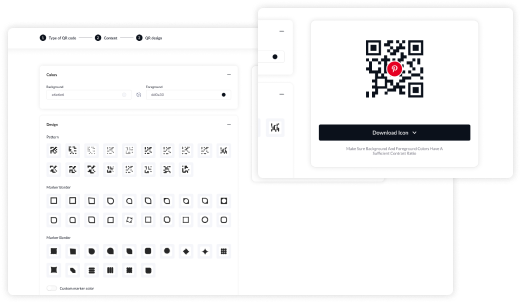
5. Reshape the edges
As with colors, you can design your QR Code by slightly reshaping the edges or “eyes”. You can use a variety of shapes but the key is subtlety. You don’t want the edges to completely reshape your QR Code.
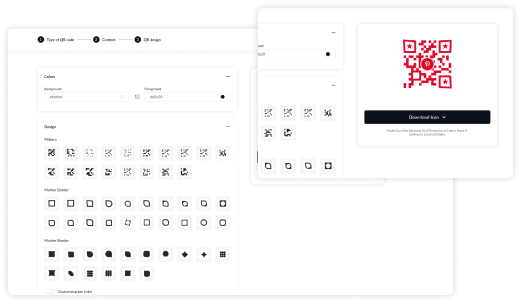
6. Keep it square
Download your QR code as .png or .svg or save it in our free online designer where you can incorporate it into a beautiful design you can make in minutes and use in any one of over 350 products.
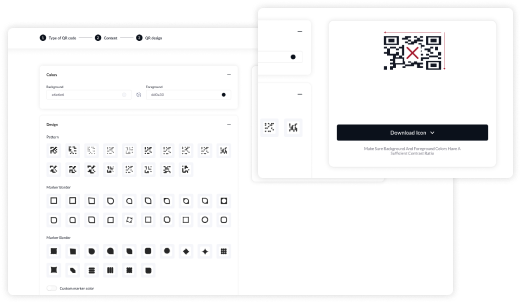
7. Include a call to action
Why would a customer scan your QR Code? With the case of Codes, your content is available at all times, waiting for your customers to take action by scanning. Initiate by telling them what to expect when they scan. You can either place the call to action in the center of your QR Code as an image or around it if your Code already has a logo there. Our custom designed QR Code Frames are the perfect solution.
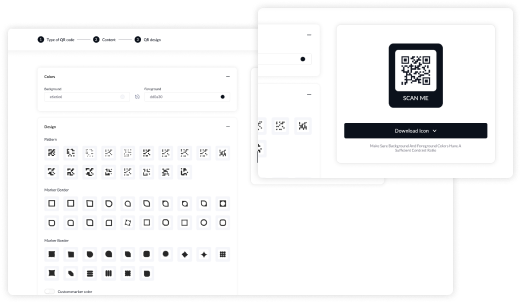
Free Templates for All Your Printing Needs
- Create a QR Code in Seconds!
- Fully customize the look of your QR codes
- High Resolution output - ideal for both mobile and print applications
- Save, Download or Import Directly into the 4OVER4 Free Online Design Tool to use
- Go beyond just URL QR Codes. Choose also from V-Card, SMS, text, email, Zoom Meeting info & so much more
Always Test
After noting the different ways to design your QR Code, the final step should be to test it with various scanning apps to ensure that it is readable. When youre ready, check out our guide on How To Print QR Codes Correctly.
