When submitting print-ready files to an online printer, it is important to ensure that your files meet the printer's specifications for optimal results. This includes using the correct file format, resolution, color mode, and bleed settings. As an online printer, our goal is to offer you numerous print formats to choose from for every need.
Whether you're ordering a new batch of business cards or a set of outdoor banners for an upcoming event, we want you to make a lasting impression on your audience. In today's digital age, where screens dominate our lives, print still holds a special place. From business cards to billboards, the tangible presence of print resonates with audiences in ways that digital mediums often cannot. However, navigating the realm of print can be daunting, especially in an era where online printing services reign supreme.So let’s start by prepping a print-ready file that no printer will reject.
While the realm of online printing services is vast, professional digital printing services stand out for their commitment to excellence. These services leverage state-of-the-art technology and expertise to deliver stunning results that exceed expectations. Whether it's crisp text or vibrant graphics, professional digital printing services leave a lasting impression that speaks volumes about the quality and professionalism of the brand.
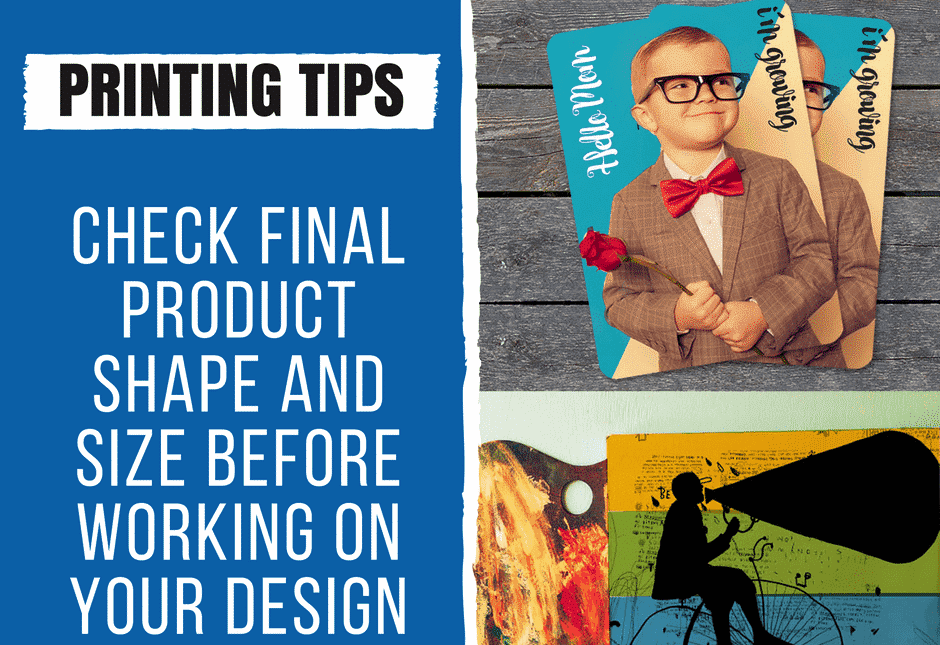
What are the best online printing services of 2024?
The best online printing services of 2024 may include Vistaprint, Nations Photo Lab, Shutterfly, GotPrint, 4over4.com and other well-known companies that provide high-quality printed products with fast turnaround times.
Print-Ready Files: Here's What You Need to Know
Design With Your Print Product in Mind
Each product has a shape and size you need to take into consideration when working on your design. Will it be folded? How much bleed does it need? Is it meant to be seen from afar? These are all questions you must ask yourself when creating the artwork. Knowing the final print size, you’ll be able to work on an adequate result with the proper quality. In terms of file resolution, most digital printers will require at least 200 dpi and 300 dpi for offset printing. However, there’s a chance resolution requirements might change for large format printing. Always contact your printer first to discuss these needs in advance. Don’t guess! At 4over4, we try to make this process easy and effective - you can contact us for any custom project like pole banners or printing project idea! Or check out our FAQs
Check Color Requirements
We all want our prints to look exactly how they look on screen. Color changes are usually due to an erroneous configuration. Check your files are converted to CMYK before sending them off to print. On screen, the difference between RGB and CMYK might not be evident, but trust us, this goes a long way when printing. Note: check for spot colors (Pantone) on your design. If they were chosen intentionally, tell your printer in advance and verify they can actually deliver this finish.
Bleed, Trim, Safe
Avoid losing any information by setting up the right bleed, trim and safety area. Leave at least a ⅛” bleed on all four sides. Do not leave any important information or graphics outside the trim line or it will be lost after final cutting. As an extra precaution, don’t place text to close to the trim line so there’s no risk for it to be partially cut-off.
Embed Fonts and Provide Source Files
After working so hard on the perfect design to convey your message, it would be a shame to get an unwanted result because of a different font. Take the time to double check that every important element is there for your file to be perfect. Prepare a zip file and send everything off to your printer.
Check File Format Requirements
JPEG, PDF, PSD? Ask your printer exactly what they need. Will your printer be making modifications or simply printing your file? Online printers would typically list accepted files on their system while attaching your artwork. At 4OVER4.COM, our dedicated staff is available to answer all your questions to avoid file rejection. We try to make this process easy and effective. You can contact us for any custom design templates for your file designs and printings.
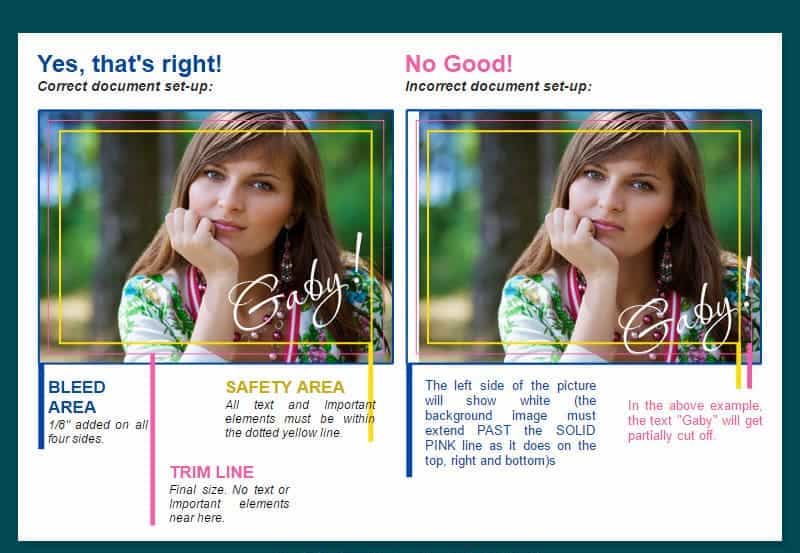
Conclusion
In conclusion, when choosing the best online printing service in 2024, it is important to consider the quality of prints, pricing, customer service, and turnaround time. To ensure a smooth printing process, it is crucial to submit print-ready files to the online printer. This means preparing your files correctly with the right dimensions, color mode, resolution, and bleed. By following the guidelines provided by the online printer and ensuring your files are print-ready, you can expect high-quality prints and a hassle-free printing experience. Remember to communicate with the printer if you have any questions or concerns about your files to ensure the best results.
Talk to our representatives before sending your files to make sure there will be no unnecessary delays or complications. Contact us at support@4over4.com or 718-932-2700 and ask for FREE printing samples before ordering your final prints to guarantee you’ll get exactly what you are looking for.
FAQs
Q: How do I submit print-ready files to an online printer?
A: To submit print-ready files to an online printer, you usually need to create an account on their website, choose the product you want to print, upload your file following the specific guidelines provided by the printer, and then proceed to checkout.
Q: Can I get custom design services for my printing needs?
A: Yes, many online printing services offer custom design services where you can work with a graphic designer to create unique designs for your projects such as business cards, invitations, brochures, and more.
Q: What types of products can I print with online printing services?
A: Online printing services typically offer a wide range of products including business cards, flyers, postcards, invitations, calendars, photo books, art prints, marketing materials, and more.
Q: How can I ensure the best quality for my prints?
A: To ensure the best quality for your prints, make sure to check the print quality options offered by the online print company, choose the appropriate paper stock, utilize design tools provided on the website, and review your files before submitting them for printing.
Q: Do online printing services offer fast turnaround times?
A: Yes, many online printing services provide fast turnaround times for orders, allowing you to receive your prints in a timely manner to meet your printing needs.
Q: What shipping options are available when ordering prints online?
A: When ordering prints online, you may have various shipping options to choose from, including standard shipping, expedited shipping, and sometimes even free shipping promotions depending on the company's policies.

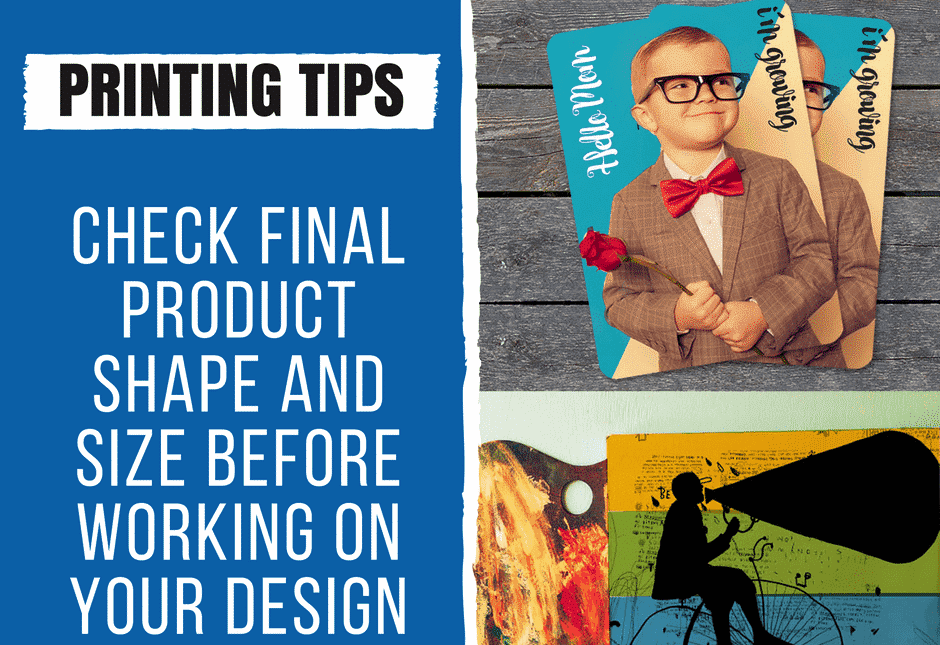
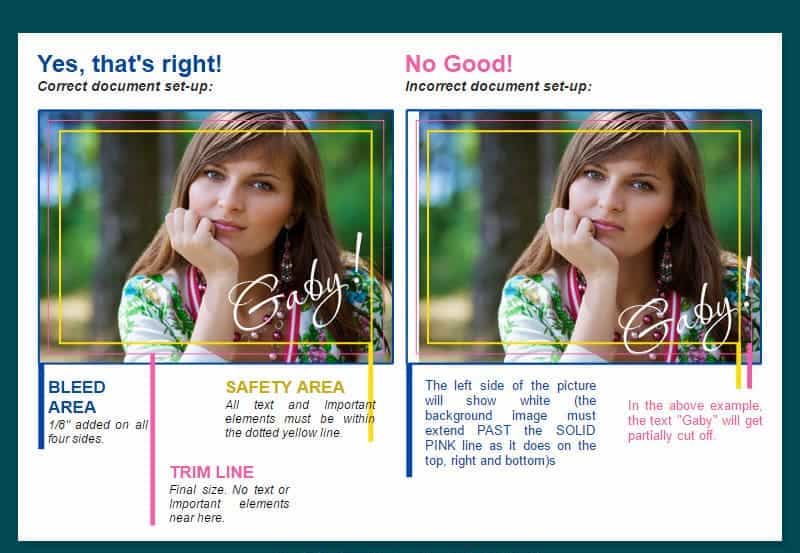

 Emma Davis
Emma Davis





