- Home
- content hub
- How to Design, Print & Bind Your Own Book
How to Design, Print & Bind Your Own Book
Emma Davis
Content Writer
Jan 16, 20143846 views
Jan 16, 20143846 views
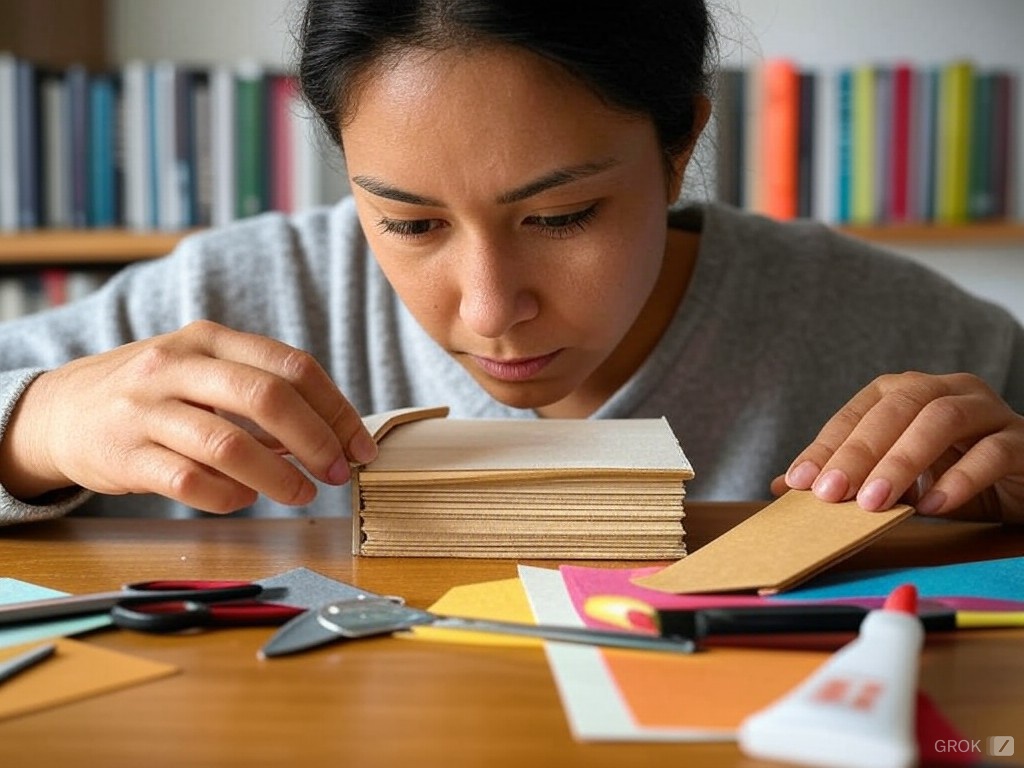
There’s something magical about holding a beautifully designed and hand-bound book. It’s not just about the words inside; it’s the craftsmanship, the textures, and the personal touch that make it truly special. For those of us who love creating, designing and binding our own books is a rewarding way to bring stories, ideas, or memories to life.
Understanding The Basics Of Book Design
Designing a book requires blending visual appeal with readability to create a lasting impression. Whether for personal or professional use, understanding design fundamentals ensures your book looks polished and engaging.
Elements Of A Well-Designed Book
- Typography: Effective typography combines font choice, size, and spacing to enhance readability. Serif fonts work well for body text, while sans-serif fonts can emphasize headings. Ensure text alignment supports the content flow.
- Margins and Spacing: Well-planned margins allow for balanced layouts, while proper line spacing reduces visual clutter. Custom adjustments help maintain both aesthetic appeal and functionality.
- Color Scheme: A cohesive color palette reflects the book's purpose. For example, vibrant hues may work for children's books, whereas muted tones suit professional materials.
- Visual Hierarchy: Arranging elements by importance guides readers naturally through the content. Variations in font size, color intensity, and spacing create a structured layout.
- Cover Design: A compelling cover captures attention and previews the book's essence. It's crucial to align cover elements, including images and typography, with the content inside.
For high-quality finishes and customized solutions, our printing services streamline production. Learn more about book printing options for diverse purposes.
Choosing The Right Materials
Selecting materials influences both durability and presentation quality. Thoughtful material choices enhance a book's longevity and visual appeal.
- Paper Stock: Opt for durable options like matte or glossy finishes based on the book's function. For example, matte paper adds sophistication to professional projects, while gloss suits vibrant imagery.
- Binding Style: Binding impacts a book's usability and design aesthetic. Spiral coil binding, for instance, ensures flexibility in books used for presentations or manuals. Explore spiral coil book printing to maintain consistency.
- Covers: Durable covers protect against wear. Hardcovers offer a premium feel perfect for keepsakes, while softcovers provide cost-effective versatility.
- Finishes: Laminations and coatings add style while protecting designs. Gloss lamination enhances colors, whereas matte adds a refined texture.
Custom booklets can also elevate branding efforts with tailored designs. Check out custom booklets for additional inspiration.
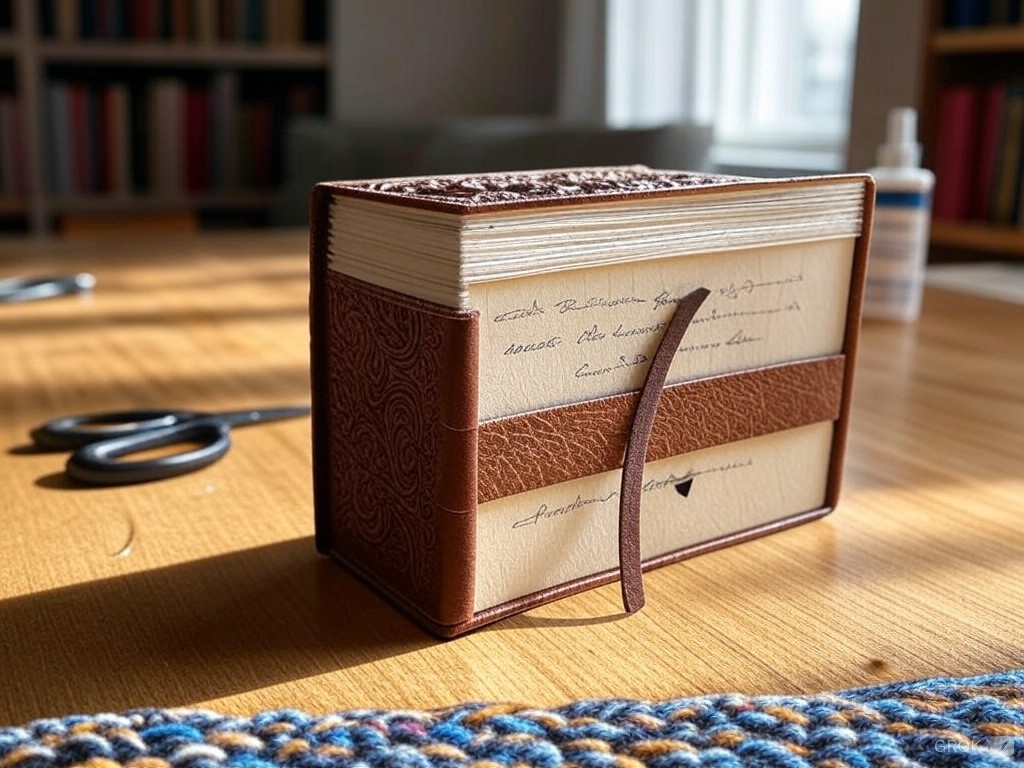
Tools And Supplies Needed For Bookbinding
Creating a well-crafted book requires specific tools and supplies. These items ensure precision, durability, and a professional finish. Below, we've categorized essential tools and techniques that'll streamline the bookbinding process.
Essential Bookbinding Tools
Using the right tools makes bookbinding more efficient and results in higher-quality books. Here are some key tools:
- Bone Folder: This helps create sharp folds and smooth edges in paper and cover materials.
- Awl: A piercing tool for creating holes in paper or signatures while hand-binding.
- Needles And Thread: Essential for sewing signatures together to form the book's spine. Waxed threads work best for durability.
- Cutting Tools: Precision knives and scissors shape and trim materials accurately. Use a cutting mat to protect surfaces.
- Ruler And Measuring Tools: Metal rulers ensure straight cuts and consistent measurements. Consider using a T-square for added accuracy.
- Glue And Adhesives: Use bookbinding glue for strong, flexible bonds. PVA glue is preferred for its archival quality.
Prioritizing high-quality tools enhances the craftsmanship of custom projects, such as those available at Book Printing.
Selecting The Best Binding Techniques
Choosing an effective binding method depends on the project’s goals, design, and practical needs. Here are several popular techniques:
- Saddle Stitch Binding: Ideal for booklets up to 48 pages. It's cost-effective and works well for thin publications like manuals and catalogs. Booklets achieve an elegant presentation using saddle stitching.
- Perfect Binding: Suitable for thicker books with a polished spine. It's great for novels, corporate reports, and magazines.
- Spiral Coil Binding: Perfect for materials that need to lay flat, like guides or planners. Strong and flexible, it accommodates heavy usage. Explore options for Spiral Coil Books.
- Coptic Stitch Binding: A decorative closed-spine method providing full-page layouts. This technique is labor-intensive but highly versatile.
By integrating custom-printed elements from 4OVER4.COM, these binding methods help businesses deliver refined products that elevate their visual appeal and brand identity.
Step-By-Step Guide To Designing Your Book
Designing a book requires thoughtful planning and attention to detail. By following a structured approach, we can create books that are visually appealing, functional, and memorable.
Planning The Layout And Structure
A well-organized layout establishes the foundation for any successful book design. We start by determining the size and format of the book—deciding whether it’s a paperback, hardcover, or spiral-bound spiral coil book. Next, we choose margins that balance white space and text readability, paying close attention to typography, line spacing, and alignment.
Sectioning the content into chapters or segments allows ease of navigation, while headers, subheaders, and page numbers ensure a cohesive structure. Incorporating visual hierarchies, such as bold fonts for chapter titles or varying sizes for headers, leads readers seamlessly through the content.
Creating Eye-Catching Covers
A book's cover determines its first impression. Designing a striking cover involves selecting compelling imagery, a clear title, and a harmonious color palette. For softcover books, finishes like matte or glossy lamination enhance aesthetics while protecting against wear. Hardcovers benefit from embossed lettering or foil stamping, which add professional flair.
An illustration, photograph, or abstract design as a cover element captures the essence of the book’s content, while typography placement ensures titles and taglines are legible. Custom printing with companies like 4OVER4.COM provides premium options that make covers stand out. For instance, vibrant, high-quality prints elevate your book printing projects, enhancing overall appeal and durability. Visitors can customize additional features such as spot UV finishing or textured backgrounds for added sophistication.
If creating booklets, personalized covers with brand logos, taglines, or unique patterns heighten brand recognition while aligning with professional goals.
The Art Of Bookbinding
Bookbinding is both a functional craft and a creative process that transforms loose pages into enduring, visually captivating works. Precision, the right techniques, and quality materials play pivotal roles in achieving professional bookbinding results.
Preparing Pages For Binding
Properly preparing the pages is crucial for a clean, functional binding. First, ensure pages are aligned and trimmed to uniform dimensions. This step prevents uneven edges and misalignment in the final product. Tools like self-healing cutting mats, rulers, and precision blades can aid in this process.
Second, determine the page order and layout. For booklets, custom booklet printing creates polished, branded designs that stand out. Arrange pages to align correctly when folded, stapled, or sewn.
Finally, score and fold. For folded projects, use a bone folder to create crisp, professional creases without damaging the paper. High-quality paper stock, offered by 4OVER4.COM, ensures durability and enhances the appearance of each page.
Binding Methods: Staple, Glue, And Stitch
Different methods meet various functional and aesthetic requirements. Thoughtfully selecting the binding style ensures that the finished product reflects the intended use and design.
- Staple Binding: Ideal for booklets and thinner publications, this technique secures pages with simple staples along the spine. When paired with custom booklet printing solutions, staple binding provides an inexpensive yet professional solution for branding materials or small books.
- Glue Binding: Commonly used for perfect binding, glue binding neatly secures pages with adhesive along the spine. It's great for durable, sleek booklets. Businesses designing portfolios or catalogs can elevate their brand presence with custom-printed designs.
- Hand Stitching: Hand-sewn styles like Coptic stitch or saddle stitch are best for unique or artistic projects. These methods allow intricate designs where the binding itself complements the book's creative theme. Explore the versatility of spiral coil binding for an added professional touch.
Each method provides distinct advantages suited to specific projects, from durable documents to visually distinct book covers. 4OVER4.COM offers custom-printed solutions that enhance brand recognition and create lasting impressions through polished bookbinding techniques.
- Tools and materials organized for page preparation (e.g., ruler, precision blade, paper stock).
- Close-up of a stapled book spine with a visually appealing cover.
- Example of hand-sewn binding with artistic detail.
- Finished spiral-bound books showcasing professional branding.
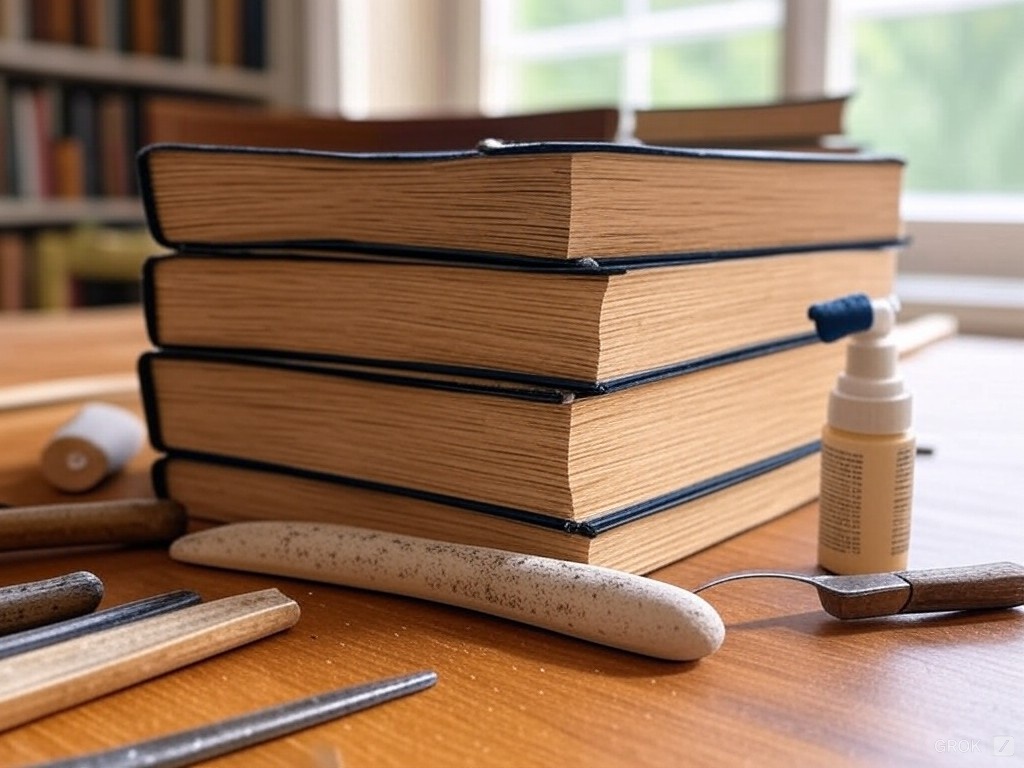
Troubleshooting Common Book Design And Binding Issues
Misaligned Pages After Binding
Accurate page alignment is crucial for professional results. Pages often misalign due to incorrect trimming or improper stacking. To fix this, ensure each sheet is trimmed precisely using a sharp cutting tool and stacked evenly before binding. Use a ruler or guide when aligning pages to eliminate errors during assembly.
Glue Binding Not Holding
Weak adhesive bonds often result from insufficient glue application or low-quality adhesives. Apply an even layer of high-quality bookbinding glue across the spine using a brush or applicator. Allow adequate drying time under consistent pressure by clamping the bound book tightly.
Loose Spiral Coils
Spiral coil bindings can come loose if coils aren't properly crimped at each end. Using a crimping tool, secure the ends of the spiral to prevent pages from detaching. For robust spiral coil books with long-lasting durability, explore designs like those found in spiral coil books.
Uneven Margins
Uneven margins in printed books detract from readability. Check layout measurements during the design phase and adjust margins consistently across all pages using software tools. Correcting this issue beforehand minimizes reprints and wastage.
Cracked Covers During Folding
Cover materials often crack if scored improperly. Always use a scoring tool to crease the folding line before bending the cover. Select high-quality printing materials for cover designs, such as those included in custom book printing.
Faded Colors on Covers
Faded colors weaken a book's impact. Protect vibrant covers by using UV coating or lamination for durability. Incorporating these protective methods enhances professional finishes, as seen in well-crafted booklets.
Pages Falling Out of Saddle Stitch Binding
Improperly secured stitches can result in pages loosening over time. Use durable thread and apply even tension during stitching. If heavy usage is expected, consider alternative binding styles for better longevity.
Conclusion
Designing and binding books is a journey that combines creativity, precision, and craftsmanship. It allows us to transform ideas into tangible works of art that leave a lasting impression. By focusing on thoughtful design choices, quality materials, and reliable techniques, we can create books that are both visually stunning and structurally sound.
Whether we're crafting a personal project or a professional publication, the process offers endless opportunities to express our creativity and refine our skills. With the right tools and attention to detail, every book we make can become a unique masterpiece that reflects our passion and dedication.
More from Online Printing
12
Want to know the real secret to getting a poster to stick to a wall without it peeling off in the middle of the night? It's all about what
 Emma Davis
Emma Davis
Jan 28, 2026
25
When you hear "table tent specs," what we're really talking about are the foundational details for printing them correctly: the
 Emma Davis
Emma Davis
Jan 27, 2026
102
When you're ready to print a poster, one of the first questions you'll face is, "What size should it be?" The industry has a
 Emma Davis
Emma Davis
Jan 26, 2026
103
Picture this: you're at a networking event, and someone hands you their business card. You do the usual glance—name, title, company—an
 Emma Davis
Emma Davis
Jan 25, 2026
129
Believe it or not, figuring out how to make a card in Word is surprisingly easy. You can knock out everything from slick, professional busines
 Emma Davis
Emma Davis
Jan 24, 2026
112
Printing on packaging takes a simple container and turns it into one of your most powerful marketing tools. It’s the very first physical int
 Emma Davis
Emma Davis
Jan 23, 2026
399
When you're getting ready to print a flyer, one of the first questions you'll face is, "What size should it be?" The most co
 Emma Davis
Emma Davis
Jan 22, 2026
362
How Our Free Business Cards Program Works (Quick Overview) Free business cards are available through two different
 Emma Davis
Emma Davis
Jan 22, 2026







