In today's digital world, creating visually appealing promotional materials is essential for businesses to attract the attention of potential customers. One effective method is through the use of innovative rack cards. These compact, informative tools can be a game-changer when it comes to marketing your products or services. With the rise of online design platforms like Canva, designing custom rack cards has become easier than ever before.
How to Use Canva to Design Rack Cards
Canva offers a user-friendly interface that simplifies the design process for rack cards. Whether you are a novice or an experienced designer, Canva's intuitive tools make it easy to create beautiful professional-quality rack card designs. One of the key advantages of using Canva is the vast library of customizable rack card templates available at your fingertips.
Benefits of Using Canva for Rack Card Design
By utilizing Canva for your rack card design, you can save time and effort in creating eye-catching promotional materials. The drag-and-drop editing tools allow you to easily customize your designs without the need for advanced design skills. Furthermore, Canva offers a range of free rack card templates ready for you to use, making it a cost-effective solution for businesses of all sizes.
Steps to Design Printable Rack Cards in Canva
Designing a rack card in Canva is a straightforward process that can be completed in a matter of minutes. Simply browse through the customizable collection of rack card templates, select a template that suits your needs, and start customizing to make it your own. With Canva's easy-to-use editing tools, you can personalize every aspect of your rack card to create a standout design.

Customizing Templates in Canva for Rack Card
Canva allows you to edit every element of your chosen template, from the layout to the font choices. You can also incorporate images, logos, and contact details to make your rack card more personalized. With Canva's drag-and-drop functionality, designing a custom rack card tailored to your brand has never been easier.
Choosing the Right Template for Your Rack Card
When selecting a rack card template on Canva, it is essential to consider factors such as the design style, color scheme, and text placeholders. Choosing a template that aligns with your brand's aesthetic can help create a cohesive promotional campaign. Canva's editable templates provide the flexibility to customize every aspect of the design to suit your preferences.
Factors to Consider in Selecting a Rack Card Template
Before finalizing a rack card template, consider the target audience and the message you want to convey. A minimalist design may work best for certain industries, while others may require a more vibrant and eye-catching layout. Canva offers a diverse range of templates to cater to various business needs.
Customizing Pre-made Rack Card Templates
Make use of Canva's editing tools to personalize pre-made rack card templates with your brand's colors, logos, and images. Tailoring the design to reflect your business identity can help create a lasting impression on potential customers. Additionally, incorporating bulleted texts or QR codes can enhance engagement with your target audience.
Utilizing Double-Sided Designs for Impact
For a comprehensive marketing approach, consider utilizing double-sided rack card designs. This allows you to include more information about your products or services while maintaining a sleek and professional look. Canva offers the flexibility to create double-sided rack cards that stand out and make a lasting impact on your audience.
Personalizing Your Custom Rack Card
Personalization plays a crucial role in creating effective rack cards that resonate with your target audience. Canva provides a variety of customizable elements that can be added to your rack card designs to make them more engaging and informative. By incorporating personalized text, graphics, and images, you can effectively communicate your brand's message.
Adding Customizable Elements to Your Rack Card
Enhance your rack card design by adding elements such as icons, shapes, and text holders that can be tailored to suit your business needs. Canva's extensive library of design elements ensures that you can create a unique and visually appealing rack card that captures the essence of your brand.
How to Personalize Text and Graphics on Canva
With Canva's easy-to-use text and graphic customization features, you can easily personalize every aspect of your rack card design. Experiment with different fonts, colors, and layouts to create a visually striking design that conveys your message effectively. By customizing the text and graphics on your rack card, you can make it more memorable and impactful.
Incorporating Images and QR Codes for Engagement
Images and QR codes can be powerful tools for engaging your audience and driving them to take action. By incorporating high-quality images that showcase your products or services, you can capture the attention of potential customers. Additionally, including QR codes that lead to your website or promotional offers can further enhance engagement and encourage interaction with your brand.
Design Tips for Creating a Professional Rack Card
When designing a rack card, it is important to pay attention to essential design elements that contribute to a stunning visual appeal. Canva's design tools offer a wide range of options to create professional-quality rack cards that leave a lasting impression on your audience. By utilizing Canva Pro features, you can take your designs to the next level and achieve a polished and visually appealing result.
Essential Design Elements for Stunning Rack Cards
Ensure that your rack card design includes a balance of text and images to convey your message effectively. Pay attention to the layout and color choices to create a cohesive and visually appealing design. Canva's design elements and templates provide a solid foundation for creating professional-quality rack cards that are tailored to your business needs.
Using Canva Pro Features for Enhanced Designs
By upgrading to Canva Pro, you gain access to a range of advanced features that can elevate your rack card designs. From additional design elements to premium fonts and colors, Canva Pro offers tools that help you create standout promotional materials that reflect your brand identity. With Canva Pro, you can take your rack card designs to the next level and make them truly unique.
Optimizing Layout and Color Choices for Your Rack Card
Creating a visually striking rack card involves optimizing the layout and color choices to create a cohesive and impactful design. Experiment with different color schemes, fonts, and graphic elements to find the right balance that resonates with your target audience. Canva's intuitive design platform allows you to explore various options and create a rack card that stands out.
Effective Marketing Strategies with Custom Rack Cards
Custom rack cards can be a powerful tool for promoting your business and reaching a wider audience. By incorporating effective marketing strategies, you can maximize the impact of your rack cards and drive engagement with potential customers. Canva's versatile platform allows you to design rack cards tailored to specific industries and promotional goals.
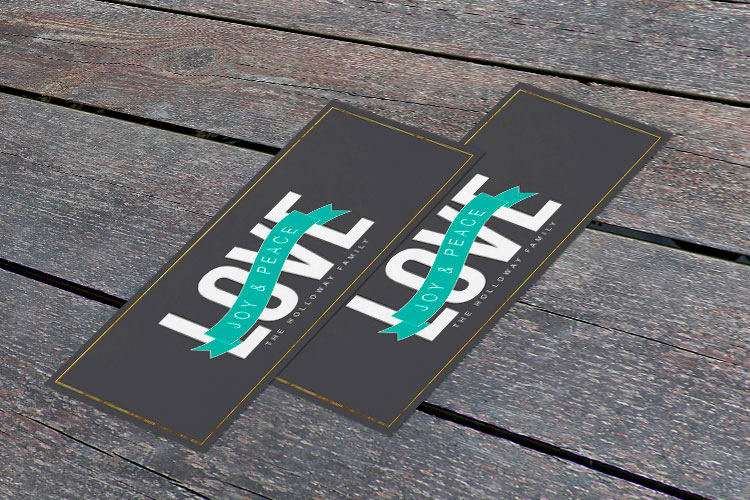
Utilizing Custom Rack Cards for Promotional Purposes
Designing custom rack cards for promotional purposes can help you showcase your products, services, or special offers in a visually appealing format. Canva's design tools enable you to create eye-catching promotional materials that grab the attention of your target audience and drive them to take action. Whether you are promoting a new product or a special event, custom rack cards can effectively convey your message.
Designing Rack Cards for Specific Industries like Real Estate
For businesses operating in specific industries like real estate, designing industry-specific rack cards can be highly effective. Canva offers templates and design elements tailored to various sectors, making it easy to create professional-quality rack cards that resonate with your target market. By customizing your rack cards to align with industry standards and aesthetics, you can effectively showcase your offerings to potential clients.
Maximizing Rack Card Distribution for Greater Reach
Once you have designed your custom rack cards, it is essential to maximize their distribution for greater reach and impact. Distribute your rack cards at strategic locations, events, or through direct mail to ensure they reach your target audience. By leveraging Canva's printable options, you can easily create high-quality rack cards that can be distributed to potential customers' doorsteps.


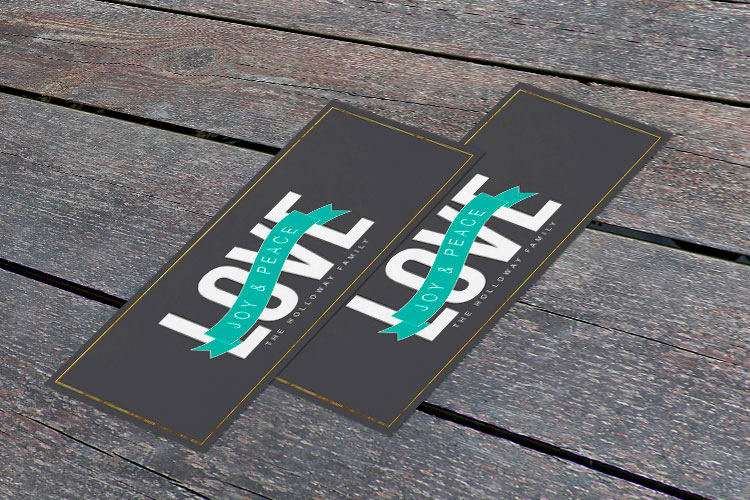

 Emma Davis
Emma Davis





